Hi Achim,
I'm trying to setup my AirGradient account using the steps [here](https://forum.airgradient.com/t/airgradient-platform-integration/28) but I've hit a hurdle with the serial number. Where can I find that please?
I found I was able to leave it blank and take the setup to completion, but that leaves me with an empty Dashboard - which makes sense if it doesn’t know which sensor to associate with it.
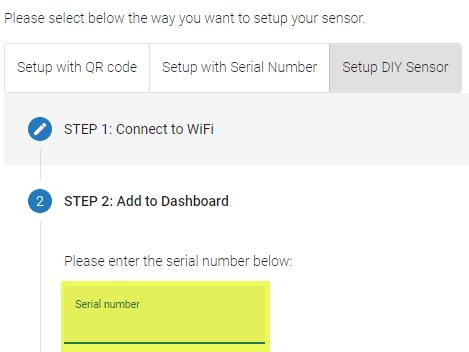
- G.