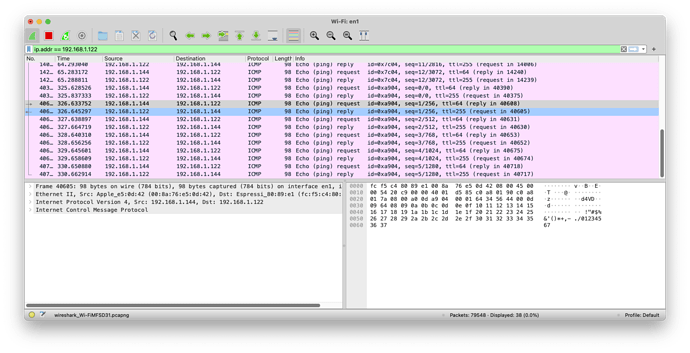I need some help here, please. I have two kits that are connected to my local network and respond to ping. There is no traffic outbound from the device I am testing right now, I have rebooted a couple of times, but nothing on startup. I am running a Wireshark capture and see no traffic except the Pings
I am not sure where to go from here? Is there some sort of factory reset? Should I flash some other software than want came from the factory?
I also have some frustration with the hotspot system. I am thinking about some different code to make this “better”. Something that would put debug info on the little screen, but I digress.
How do I get un-stuck here folks?