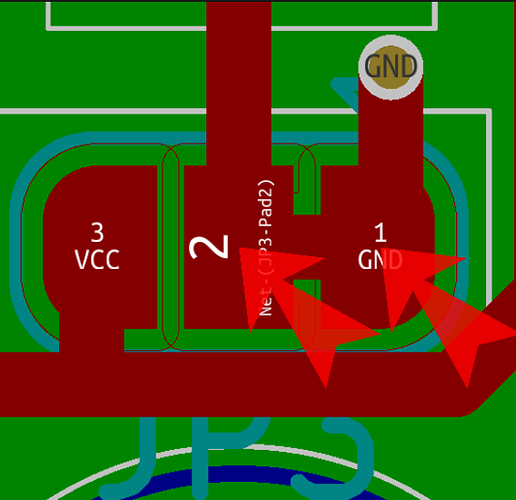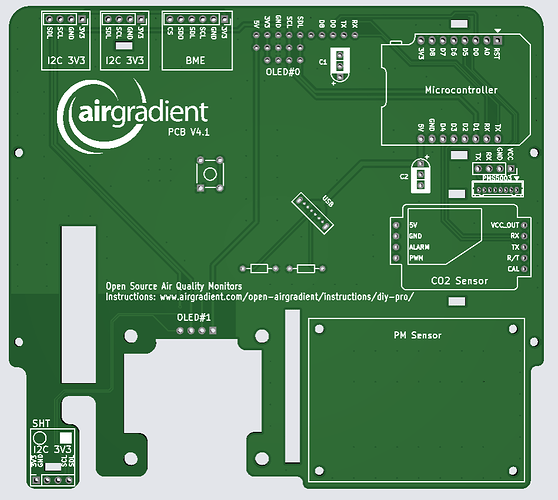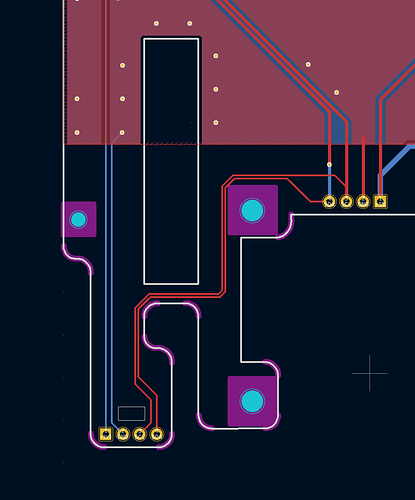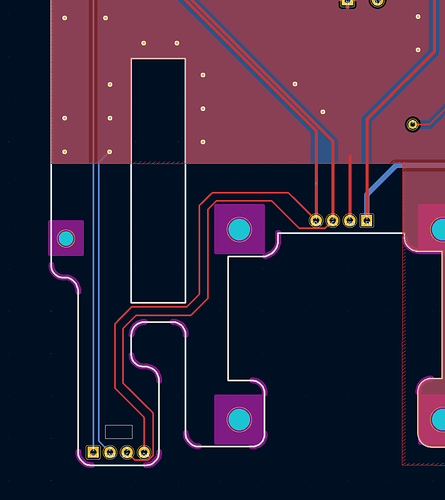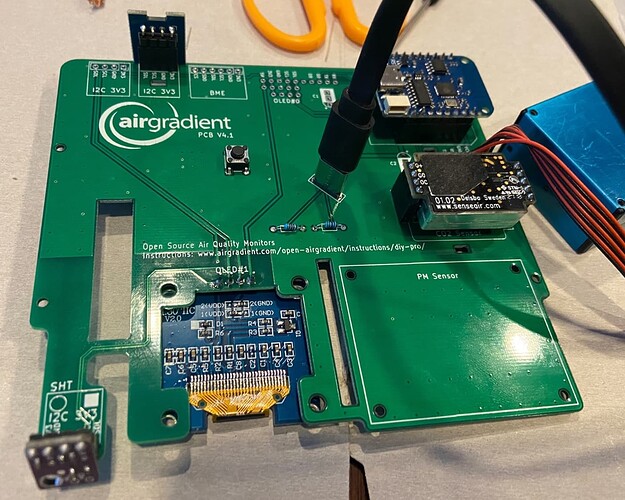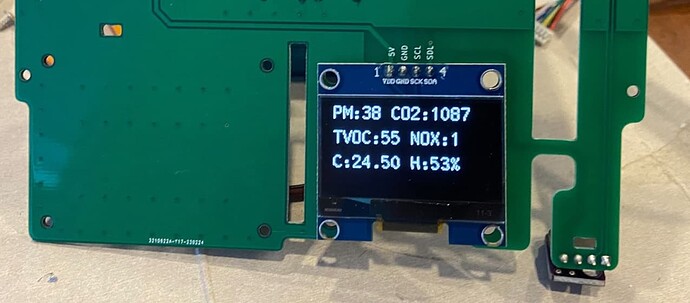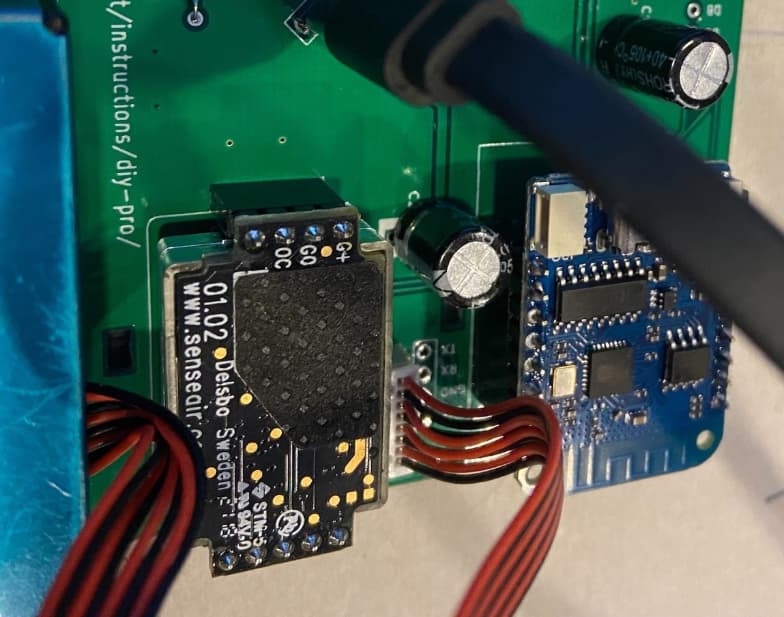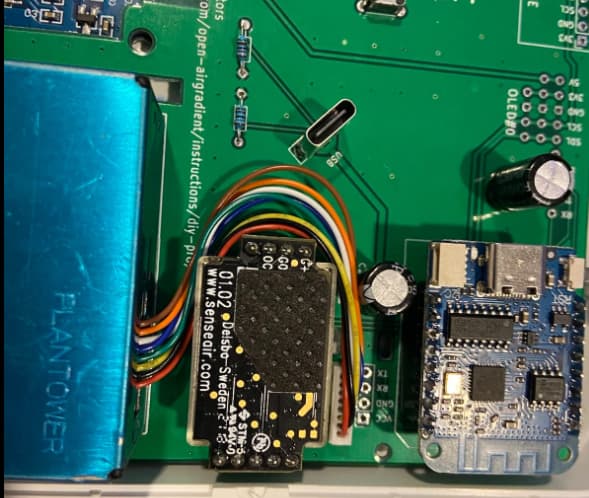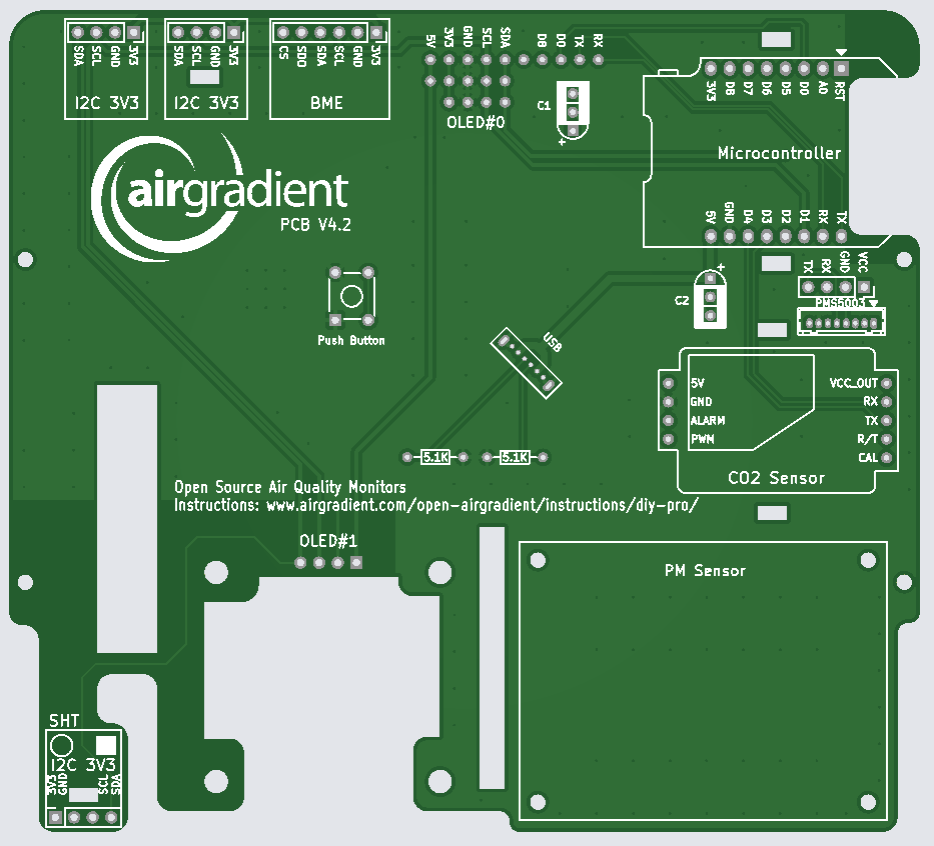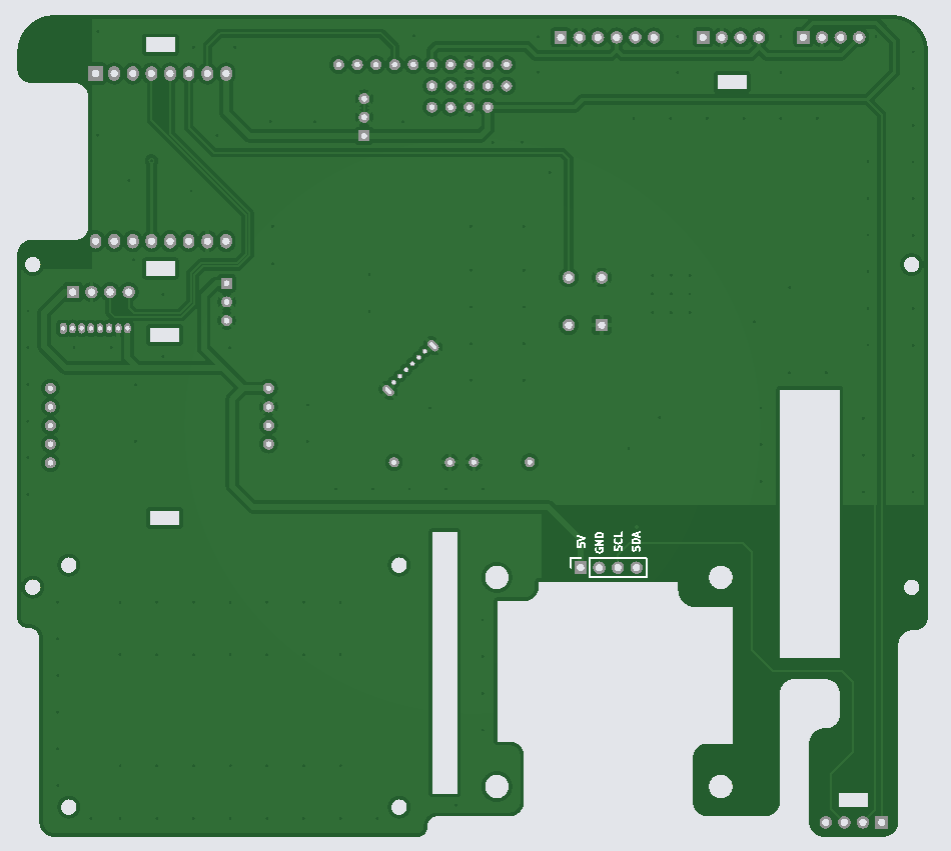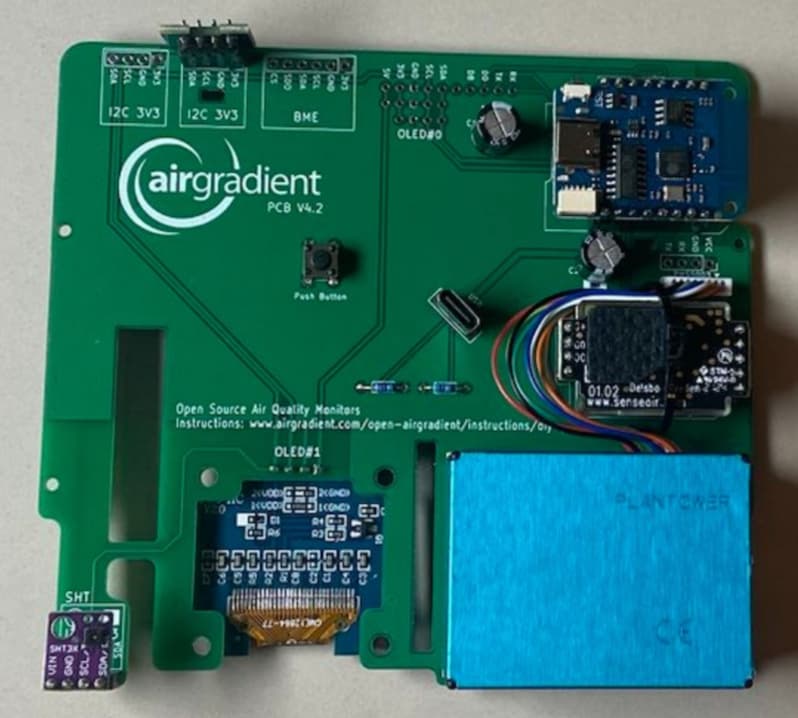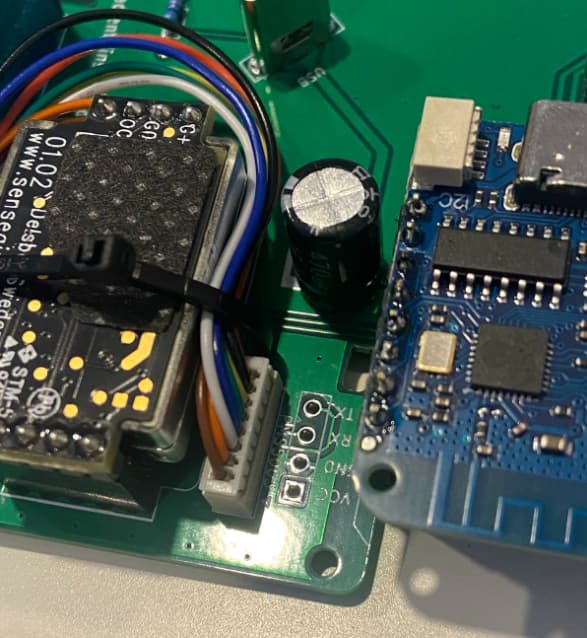@Achim_AirGradient - The display that was supplied with my PRO kit failed in a matter of a few weeks. I tried to find a replacement on Amazon USA and 99% of my options had 3V3 and GND pins inverted. The only display that I found that had the 3v3/GND/SCL/SDA pinout was 3x more expensive (>$15) than all my other options and isn’t positioned perfectly (probably about 1mm to high up).
Could you kindly consider adding solder pads to allow inverting polarity? While I don’t like cutting traces, you could have the traces default to your preferred pinout and allow users to invert polarity by cutting the bridges and making new ones by soldering? I prefer 0 ohm resistors as I find it to be cleaner.
Found this on the web that shows what I mean:
Also, I put an ESP32 in mine but the bottom left edge of the board interferes with the plastic molding. If the board were moved as much as possible to the right, it would allow more options (in the picture below I filed the board to make it fit… no traces harmed). It would also be great if there were solder holes, or the pins were routed to the shield location to enable adding additional hardware. I added touch sensors that work through the plastic case (green wires go to copper tape) to control the display which now defaults to off. I was limited to 2 GPIO if I tried to source them from the shield header even though my ESP32 mini has lots more.
Excuse my crude breadboarding