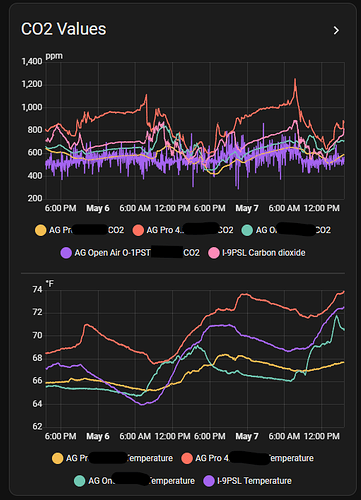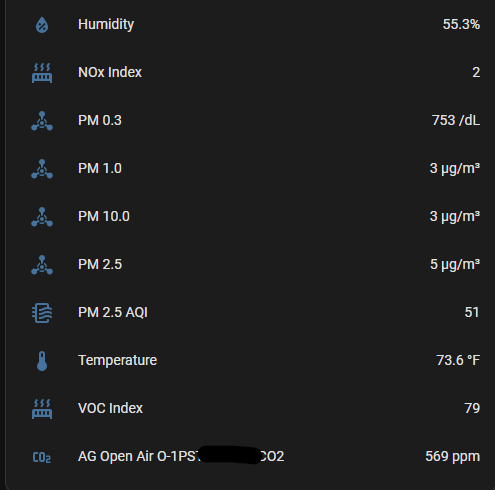The Dashboard does not show the firmware for my 1DIY monitors with v3.7 PCB.
On bootup the screen just says “snapshot” for the firmware version.
I plugged the D1 directly into my computer to look at the console and it says the S8 firmware is “1.92”
Then re-flashed with the beta firmware on the v3.7 instructions page, and says:
“Do you want to install AirGradient DIY PRO BETA (PCB v 3.7) 3.1.3 2024.06.22?”
And again checking the console log the S8 firmware is still 1.92.
[S8] Firmware version: 1.92
Full boot message:
Serial nr: abc123
[Configure] Info: Parse file to JSON
[Configure] Info: {"country":"US","pmStandard":"ugm3","ledBarMode":"co2","abcDays":8,"tvocLearningOffset":12,"noxLearningOffset":12,"mqttBrokerUrl":"","temperatureUnit":"f","configurationControl":"cloud","postDataToAirGradient":true,"ledBarBrightness":100,"displayBrightness":100,"offlineMode":false,"model":"I-1DIY"}
[OledDisplay] Info: begin
Firmware Version: snapshot
Init SGP41 success
[S8] Valid response
[S8] Firmware version: 1.92
[S8] Firmware version: 1.92
[S8] Sensor successfully initialized. Heating up for 10s
[S8] Valid response
[S8] ABC period: 192 hour
Set S8 AbcDays successful
[ApiClient] Info: begin
*wm:AutoConnect
*wm:Connecting to SAVED AP: abc123
*wm:AutoConnect: SUCCESS
*wm:STA IP Address: 192.168.1.1
[WifiConnector] Info: Wait for configure portal
[WifiConnector] Info: WiFi Connected: abc123 IP: 192.168.1.1
mDNS init
[LocalServer] Info: Init: airgradient_abc123.local
Mqtt uri is empty
setup Connect to MQTT broker failed
[ApiClient] Info: Post uri: http://hw.airgradient.com/sensors/airgradient:abc123/measures
[ApiClient] Info: Post data: {"wifi":-38,"boot":0}
[Configure] Info: Parse configure: {"country":"US","pmStandard":"ugm3","co2CalibrationRequested":false,"ledBarTestRequested":false,"ledBarMode":"co2","displayMode":"on","placeOpen":false,"abcDays":8,"tvocLearningOffset":12,"noxLearningOffset":12,"temperatureUnit":"f","targetFirmware":"3.3.6","ledBarBrightness":100,"displayBrightness":100,"corrections":{"pm02":{"correctionAlgorithm":"none","slr":null},"atmp":{"correctionAlgorithm":"none","slr":null},"rhum":{"correctionAlgorithm":"none","slr":null}},"model":"I-1DIY"}
[Configure] Info: Parse configure success
Display brightness: 100
[S8] Valid response
[S8] CO2 value = 1168 ppm