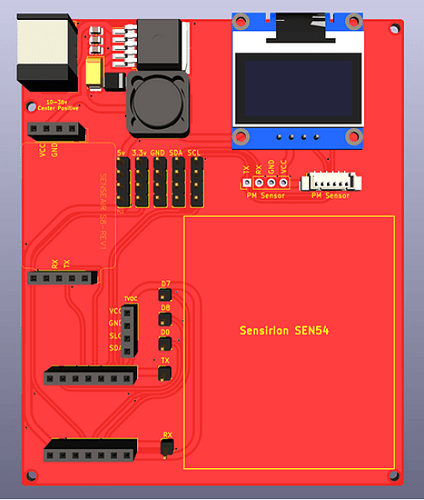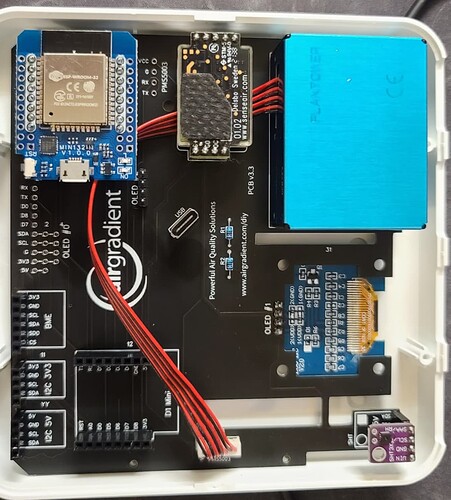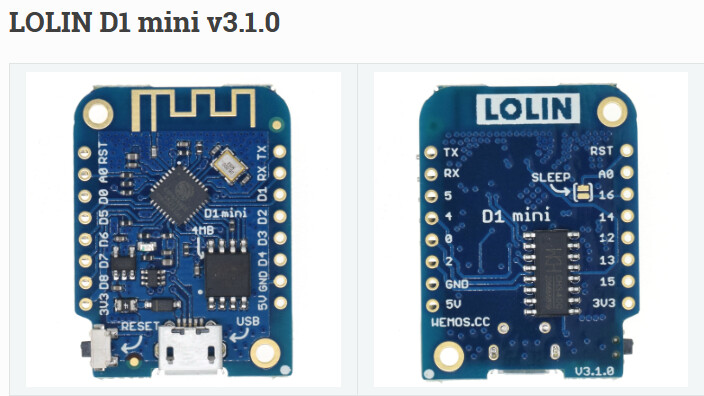This looks like an interesting board. May be a good upgrade for the 8266
Yes I saw that too. Apparently, pin compatible. I will try and get a board and see how it works.
I have gotten the sketch working on ESP32. So it should be pretty simple to get working.
I have a new board on the way that uses a smaller form factor MCU. It will support either Seeed XIAO RP2040 or Adafruit QT Py ESP32-S2.
I haven’t yet worked on running the sketch on the Seeed XIAO, but as it’s pin compatible with the QT Py and runs Ardiuno code, it should be trivial to get working. I like these boards as they are the size of a postage stamp and as powerful, maybe more so than the Wemos boards.
Apparently there’s a hardware issue with V1.0.0
Currently testing V2.1.0 (received it yesterday) and it’s great so far.
Any news about compatibility with airgradient board? I’m waiting mine to arrive from JLCPCB
We are working on making the AirGradient Arduino library compatible with ESP32 boards.
The current library does not work with these chips.
I’m really interested in this. Using esphome, it should be possible to use it for not just airgradient, but adding bluetooth_proxy which could be handy given airgradients are likely scattered around. 2 tasks with one device.
I received by Pro (non soldered) kit very recently and have been having trouble uploading firmware with ESPHome as it times out very often. I have absolutely no time out issues with any of my other ~30 ESP boards. The board that came with the kit is a Lolin D1 ‘Mimi’ which is based on the 8266 so I figured I’d try to replace it with a pin compatible ESP32 S2 Mini or an ESP32-WROOM-32 ESP Mini 32 (no idea on brand or proper name…).
ESP32 S2:
The OLED display, PMS5003 and SHT3X all worked fine but I just could not get UART1 for the CO2 sensor to work.
ESP32 WROOM 32 (Mini)
Everything works perfectly and it is pin compatible so no mods necessary.
Note: Sorry for terrible pic… camera on my S20Ultra is awful.
Edit:
Nevermind… it works but now I cannot close the enclosure without modifying it as the corner where the LEDs are interferes with the recessed part of the enclosure or removing the PCB corner where the power led is (likely not an issue to do so but I am not sure I want to). The ESP32 S2 fits perfectly but I can’t get the UART1 to work… 
Edit2: Creative and careful use of a Dremel on both the ESP32 board and the enclosure solved the problem.
This is very interesting as we want to make the board ESP32 compatible.
There are D1 ESP32 based modules that are smaller and should not have the problem that we need to adjust the enclosure, e.g.
S2 Mini
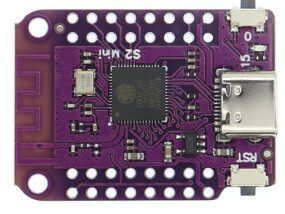
or
C3 Mini
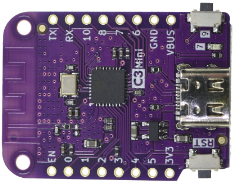
Would you like to share the code adjustments you made?
@Achim_AirGradient - I have an ESP32 S2 Mini but I could not get UART1 to work as stated above. I did not see any errors so I did not know what else to try.
I do not have a C3 Mini and I did not find any on amazon so I can’t test that one.
My ESPHome code is for the ESP32-WROOM-32 that is a bit too large to fit (I modified both the board and the case and it fits now):
Note: Code is still work in progress…
substitutions:
devicename: "air-quality-sensor"
devicename_no_dashes: "air_quality_sensor"
friendly_devicename: "Air Quality Sensor"
device_description: "Air Gradient Air Quality Sensor"
update_interval_s: "2s"
update_interval_wifi: "120s"
esphome:
name: "${devicename}"
comment: "${device_description}"
# Automatically add the mac address to the name
# so you can use a single firmware for all devices
# name_add_mac_suffix: true
esp32:
board: nodemcu-32s
framework:
type: arduino
# Enable logging
logger:
# Enable Home Assistant API
api:
password: !secret api_pwd
ota:
password: !secret ota_pwd
wifi:
networks:
- ssid: !secret iot_wifi_ssid
password: !secret iot_wifi_password
reboot_timeout: 15min
#Faster than DHCP. Also use if can't reach because of name change
manual_ip:
static_ip: 192.168.3.212
gateway: 192.168.3.1
subnet: 255.255.255.0
dns1: 192.168.1.25
dns2: 192.168.1.26
#Manually override what address to use to connect to the ESP.
#Defaults to auto-generated value. Example, if you have changed your
#static IP and want to flash OTA to the previously configured IP address.
# use_address: 192.168.3.212
# Enable fallback hotspot (captive portal) in case wifi connection fails
ap:
ssid: "${devicename}"
password: !secret iot_wifi_password
web_server:
port: 80
include_internal: false
switch:
- platform: restart
name: "${friendly_devicename}: Restart"
- platform: template
name: "Calibrate CO2 Sensor"
id : "calibrate_co2_sensor"
disabled_by_default: true
turn_on_action:
- senseair.background_calibration: co2_sensor
- logger.log: "CO2 Sensor Calibration Triggered! Must be done OUTDOORS!"
- platform: template
name: "CO2 Sensor Calibration Result"
id : co2_sensor_calibration_result
disabled_by_default: true
turn_on_action:
- senseair.background_calibration_result: co2_sensor
button:
- platform: safe_mode
name: "${friendly_devicename}: Restart (Safe Mode)"
captive_portal:
# Sync time with Home Assistant
time:
- platform: homeassistant
id: ha_time
text_sensor:
- platform: wifi_info
ip_address:
name: "${friendly_devicename}: IP"
icon: "mdi:ip-outline"
update_interval: ${update_interval_wifi}
ssid:
name: "${friendly_devicename}: SSID"
icon: "mdi:wifi-settings"
update_interval: ${update_interval_wifi}
bssid:
name: "${friendly_devicename}: BSSID"
icon: "mdi:wifi-settings"
update_interval: ${update_interval_wifi}
mac_address:
name: "${friendly_devicename}: MAC"
icon: "mdi:network-outline"
scan_results:
name: "${friendly_devicename}: Wifi Scan"
icon: "mdi:wifi-refresh"
disabled_by_default: true
#https://esphome.io/guides/automations.html?highlight=restore_value#bonus-2-global-variables
globals: ##to set default reboot behavior
# Wifi variables
- id: wifi_connection
type: bool
restore_value: no
initial_value: "false"
i2c:
sda: 21 #D2
scl: 22 #D1
uart:
- rx_pin: 18 #D5
tx_pin: 19 #D6
baud_rate: 9600
id: uart1
- rx_pin: 16 #D4
tx_pin: 17 #D3
baud_rate: 9600
id: uart2
font:
# gfonts://family[@weight]
- file: "gfonts://Roboto"
id: roboto
size: 12
- file: "gfonts://Roboto"
id: roboto_symbols
size: 12
glyphs: [
"\U000000B5", #µ
"\U00000067" #g
]
- file: "gfonts://Roboto"
id: roboto_medium
size: 16
- file: "gfonts://Roboto"
id: roboto_large
size: 32
- file: "fonts/materialdesignicons-webfont.ttf"
id: wifi_icon_font
size: 12
glyphs: [
"\U000F05A9", #wifi
"\U000F05AA" #no wifi
]
- file: "fonts/materialdesignicons-webfont.ttf"
id: face_icon_font
size: 48
glyphs: [
"\U000F01F5", #mdi-emoticon-happy-outline
"\U000F01F6", #mdi-emoticon-neutral-outline
"\U000F01F8" #mdi-emoticon-sad-outline
]
# https://www.co2meter.com/blogs/news/co2-levels-at-home
# ~400 ppm background (normal) outdoor air levels
# 400- 1,000 ppm typical levels found in occupied spaces with good air exchange
# 1,000 – 2,000 ppm levels associated with complaints of drowsiness and poor air
# 2,000 – 5,000 ppm levels associated with headaches, sleepiness, and stagnant, stale, stuffy air,
# poor concentration, loss of attention, increased heart rate and slight nausea may also be present
# >5,000 ppm Exposure may lead to serious oxygen deprivation symptoms
display:
- platform: ssd1306_i2c
id: device_display
model: "SH1106 128x64"
address: 0x3C
rotation: 180
flip_x: false
flip_y: false
offset_y: 0
offset_x: 0
external_vcc: true
update_interval: 1s
pages:
- id: page1
lambda: |-
it.rectangle(0, 0, 128, 64);
it.printf( 6, 8, id(roboto_medium), "CO2 ");
it.printf( 92, 8, id(roboto_medium), TextAlign::TOP_RIGHT, "%5.0f", id(co2).state);
it.printf(120, 11, id(roboto), TextAlign::TOP_RIGHT, "ppm");
it.line( 0, 32, 128, 32);
it.line(64, 32, 64, 128);
it.printf( 4, 34, id(roboto), "C");
it.printf( 68, 34, id(roboto), "RH");
it.printf( 54, 40, id(roboto_medium), TextAlign::TOP_RIGHT, "%3.1f°", id(temp).state);
it.printf(120, 40, id(roboto_medium), TextAlign::TOP_RIGHT, "%2.0f%%", id(humidity).state);
- id: page2
lambda: |-
it.rectangle(0, 0, 128, 64);
it.printf(4, 4, id(roboto_medium), "PM 1: ");
it.printf(105, 4, id(roboto_medium), TextAlign::TOP_RIGHT, "%4.0f", id(pm1_0).state);
it.printf(124, 7, id(roboto_symbols), TextAlign::TOP_RIGHT, "µg");
it.printf(4, 23, id(roboto_medium), "PM 2.5: ");
it.printf(105, 23, id(roboto_medium), TextAlign::TOP_RIGHT, "%4.0f", id(pm2_5).state);
it.printf(124, 26, id(roboto_symbols), TextAlign::TOP_RIGHT, "µg");
it.printf(4, 42, id(roboto_medium), "PM 10: ");
it.printf(105, 42, id(roboto_medium), TextAlign::TOP_RIGHT, "%4.0f", id(pm10_0).state);
it.printf(124, 45, id(roboto_symbols), TextAlign::TOP_RIGHT, "µg");
- id: page3
lambda: |-
it.rectangle(0, 0, 128, 64);
if (id(co2).state <= 1000.0 && id(pm2_5).state < 35 ) {
it.printf(8, 8, id(face_icon_font), "%s", "\U000F01F5"); //mdi-emoticon-happy-outline
it.printf(76, 14, id(roboto_medium), "ALL");
it.printf(68, 34, id(roboto_medium), "GOOD");
} else if (id(co2).state > 1000.0 && id(co2).state < 2000.0 || id(pm2_5).state >= 35 && id(pm2_5).state <= 50) {
it.printf(8, 8, id(face_icon_font), "%s", "\U000F01F6"); //mdi-emoticon-neutral-outline
it.printf(74, 14, id(roboto_medium), "NOT");
it.printf(68, 34, id(roboto_medium), "GOOD");
} else {
it.printf(8, 8, id(face_icon_font), "%s", "\U000F01F8"); //mdi-emoticon-sad-outline
it.printf(72, 14, id(roboto_medium), "NOT");
it.printf(68, 34, id(roboto_medium), "SAFE");
}
interval:
- interval: 10s
then:
- display.page.show_next: device_display
- component.update: device_display
- interval: 20s
then:
if:
condition:
wifi.connected:
then:
- globals.set:
id: wifi_connection
value: 'true'
else:
- globals.set:
id: wifi_connection
value: 'false'
sensor:
- platform: wifi_signal
name: "${friendly_devicename}: WiFi Signal"
update_interval: ${update_interval_wifi}
device_class: signal_strength
- platform: sht3xd
temperature:
id: temp
name: ${friendly_devicename} Temperature
humidity:
id: humidity
name: ${friendly_devicename} Humidity
address: 0x44
update_interval: 10s
- platform: pmsx003
type: PMSX003
uart_id: uart1
pm_1_0:
id: pm1_0
name: "${friendly_devicename}: Particulate <1.0µm"
pm_2_5:
id: pm2_5
name: "${friendly_devicename}: Particulate <2.5µm"
pm_10_0:
id: pm10_0
name: "${friendly_devicename}: Particulate <10.0µm"
- platform: senseair
id: co2_sensor
uart_id: uart2
co2:
id: co2
name: "${friendly_devicename} CO2"
update_interval: 60s
I certainly want to come back and try out your esphome code!
I bought a Lolin C3 mini v2.1.0. It was really tricky to find how to get it to run esphome for air gradient. I thought I should share the necessary changes, in case anyone else wants to try.
esphome:
name: air-gradient
platformio_options:
board_build.flash_mode: dio
esp32:
board: esp32-c3-devkitm-1
framework:
type: esp-idf
version: recommended
variant: esp32c3
logger:
level: DEBUG
hardware_uart: USB_SERIAL_JTAG
The last line is needed to get serial output. The flash mode was needed to allow me to flash it. Rest should be self explanatory, otherwise please ask.
With the Lolin C3 mini I have a bug. Most reads from the Co2 sensor fail with
17:04:16.100 > [E][uart:015]: Reading from UART timed out at byte 0!
17:04:16.102 > [W][senseair:024]: Reading data from SenseAir failed!
The problem reminds of S8 CO2 reading of -1 - #99 by AirGradient (but is subtly different). I did not find a solution to the issue and appreciate any advice one might have.
On the bright side: with the C3 I can run a esphome configuration with historic graphs which also forwards the data on mqtt. This solves one of the issues I had documented in Esphome with graphs
I picked up both a S2 mini and a C3 mini to test them as replacements for the included 8266 with esphome (like many others, I’ve been experiencing frequent/random reboots with the included D1 mini). After figuring out how to flash them and getting them working with esphome, I ran into the same SenseAir issues as @argafal. But interestingly - I found that if you flipped the order of the UARTs in the esphome config, then the senseair would start working properly and the PMS would stop. So that made it clear that this isn’t an issue with pin compatibility with the hardware UARTs or anything like that.
I figured out what was going on. Both the S2 and C3 boards have two hardware UARTs (unlike the full ESP32 which has three). In order to have hardware logging, esphome reserves the first (UART0) for the logger. Even if you disable hardware logging (by setting baud_rate to 0) or disable the logger entirely, it still won’t assign UART0 to anything else. The PMS sensor, first in the list, was assigned UART1, and the SenseAir was assigned UART2, which isn’t functional on these boards.
I just submitted a pull request to esphome that changes this behavior, and allows UART0 to be assigned if the logger isn’t using it. To use these boards on the AirGradient, you have to give up hardware serial logging, but all the sensors will work (and you can still get logs over wireless). And importantly, it works reliably and the reboot issue went away (yay!). I found that both the S2 and C3 worked well with this change.
If anyone wants to try it out, here’s my esphome config for the S2 mini:
esphome:
name: airgradient
friendly_name: AirGradient
platformio_options:
board_build.extra_flags:
- "-DARDUINO_USB_CDC_ON_BOOT=0" # Needed to compile
# Remove once this is merged: https://github.com/esphome/esphome/pull/4762
external_components:
- source: github://spectrumjade/esphome@esp32s2_uart_fix
components: [ uart ]
refresh: 0s
esp32:
variant: esp32s2
board: lolin_s2_mini
framework:
type: arduino
# Enable logging
logger:
level: DEBUG
baud_rate: 0 # Disable hardware logging so that we can use both UARTs
# Enable Home Assistant API
api:
ota:
password: !secret ota_update_password
wifi:
ssid: !secret wifi_ssid
password: !secret wifi_password
# Enable fallback hotspot (captive portal) in case wifi connection fails
ap:
ssid: "airgradient"
password: !secret ap_fallback_password
captive_portal:
i2c:
sda: 33
scl: 35
frequency: 100kHz
font:
- file: "gfonts://Roboto@light"
id: roboto12
size: 12
display:
- platform: ssd1306_i2c
id: oled
address: 0x3c
model: "SH1106 128x64"
pages:
- id: page1
lambda: |-
it.print(0, 0, id(roboto12), "Temperature");
it.print(0, 15, id(roboto12), "Humidity");
it.print(0, 30, id(roboto12), "PM2.5");
it.print(0, 45, id(roboto12), "CO2");
it.printf(it.get_width(), 0, id(roboto12), TextAlign::TOP_RIGHT, "%.1f °F", id(temp_f).state);
it.printf(it.get_width(), 15, id(roboto12), TextAlign::TOP_RIGHT, "%.0f%%", id(humidity).state);
it.printf(it.get_width(), 30, id(roboto12), TextAlign::TOP_RIGHT, "%.0f ug/m3", id(pm25).state);
it.printf(it.get_width(), 45, id(roboto12), TextAlign::TOP_RIGHT, "%.0f ppm", id(co2).state);
- id: page2
lambda: |-
it.print(0, 0, id(roboto12), "PM1");
it.print(0, 15, id(roboto12), "PM2.5");
it.print(0, 30, id(roboto12), "PM10");
it.printf(it.get_width(), 0, id(roboto12), TextAlign::TOP_RIGHT, "%.0f ug/m3", id(pm10).state);
it.printf(it.get_width(), 15, id(roboto12), TextAlign::TOP_RIGHT, "%.0f ug/m3", id(pm25).state);
it.printf(it.get_width(), 30, id(roboto12), TextAlign::TOP_RIGHT, "%.0f ug/m3", id(pm100).state);
# Set an interval to loop through the OLED screens.
interval:
- interval: 5s
then:
- display.page.show_next: oled
- component.update: oled
switch:
- platform: template
name: Display
id: display_enabled
icon: "mdi:fit-to-screen"
entity_category: config
lambda: |-
if (id(oled).is_on()) {
return true;
} else {
return false;
}
turn_on_action:
- lambda: id(oled).turn_on();
turn_off_action:
- lambda: id(oled).turn_off();
uart:
- rx_pin: 7
tx_pin: 9
baud_rate: 9600
id: pms_uart
- rx_pin: 16
tx_pin: 18
baud_rate: 9600
id: c02_uart
sensor:
- platform: sht3xd
temperature:
id: temp
name: "Temperature"
humidity:
id: humidity
name: "Humidity"
address: 0x44
- platform: template
id: temp_f
lambda: return id(temp).state * 9/5+32;
- platform: pmsx003
type: PMSX003
uart_id: pms_uart
pm_1_0:
id: pm10
name: "Particulate Matter <1.0µm Concentration"
pm_2_5:
id: pm25
name: "Particulate Matter <2.5µm Concentration"
pm_10_0:
id: pm100
name: "Particulate Matter <10.0µm Concentration"
update_interval: 120s
- platform: senseair
uart_id: c02_uart
co2:
id: co2
name: "CO2 level"
- platform: sgp4x
voc:
name: "VOC Index"
nox:
name: "NOx Index"
I’ve been playing around with trying to flash the S2 mini and S3 mini with Esphome to serve as an upgrade for the D1 Mini. Both are not fully supported in ESPHome yet.
For the S2/S3 Mini, beyond just having to specify bleeding edge framework versions and build options to enable double-UART, we cannot use bme680 with the bosch library if we want to add that to the device.
The “Wemos D1 Mini 32” is a non-standard but widely available knockoff, that has works natively with Esphome, without issues, but it has fitment issues. It might be good to design the next version of the shell with a footprint that supports the D1 Mini32.
I’ve nearly got this working - but I don’t have the OLED display nor the temperature sensor working which means I’ve got an I2C issue of some sort. The OLED display shows nothing and I get no readings from either.
My current config is a mashup of a few I’ve seen around and is below. Those who have the OLED working with the C3, any ideas? (The ESP32-C3 doesn’t crash regularly, hooray!)
substitutions:
devicename: "esp32_c3_mini"
upper_devicename: "ESP32-C3 Mini"
esphome:
name: "${devicename}"
friendly_name: "${upper_devicename}"
platformio_options:
board_build.flash_mode: dio
board_build.flash_size: 4MB
board_build.f_flash: 40000000L
board_build.mcu: esp32c3
board_build.variant: esp32c3
on_boot:
priority: 250
then:
- delay: 15s
- lambda: |-
id(ble_tracker).set_scan_continuous(true);
id(ble_tracker).start_scan();
esp32:
board: esp32-c3-devkitm-1
variant: esp32c3
framework:
type: esp-idf
version: recommended
sdkconfig_options:
COMPILER_OPTIMIZATION_SIZE: y
CONFIG_BT_BLE_50_FEATURES_SUPPORTED: y
CONFIG_BT_BLE_42_FEATURES_SUPPORTED: y
CONFIG_ESP_TASK_WDT_TIMEOUT_S: "10"
#external_components:
# - source: github://spectrumjade/esphome@esp32s2_uart_fix
# components: [ uart ]
# refresh: 0s
# Enable logging
logger:
level: DEBUG
baud_rate: 0
# Enable Home Assistant API
api:
encryption:
key: ""
ota:
password: ""
wifi:
ssid: !secret wifi_ssid
password: !secret wifi_password
# Required for 1.0.0 board - no wifi without this setting
output_power: 8.5
reboot_timeout: 15min
# Enable fallback hotspot (captive portal) in case wifi connection fails
ap:
ssid: ${upper_devicename} Fallback Hotspot
password: "1234567890"
captive_portal:
#http_request:
# Used to support POST request to send data to AirGradient
# https://esphome.io/components/http_request.html
# Currently incompatible with esp-idf
esp32_ble_tracker:
id: ble_tracker
scan_parameters:
# Adjust timing if the defaults do not work in your environment
# interval: 1100ms
# window: 1100ms
active: true
continuous: false
bluetooth_proxy:
active: true
# Begin AirGradient Config
# https://forum.airgradient.com/t/new-wemos-board/251/12
i2c:
# Pins 4,5 stated here
# https://esp32.com/viewtopic.php?t=27987
# Pin compatible maps to pins 10 and 8
sda: 10
scl: 8
scan: true
frequency: 100kHz
uart:
- rx_pin: 2
tx_pin: 3
baud_rate: 9600
id: pms_uart
- rx_pin: 6
tx_pin: 7
baud_rate: 9600
id: c02_uart
sensor:
- platform: sht3xd
temperature:
id: temp
name: ${upper_devicename} Temperature
humidity:
id: humidity
name: ${upper_devicename} Humidity
address: 0x44
update_interval: 5s
heater_enabled: false
- platform: pmsx003
type: PMSX003
uart_id: pms_uart
pm_1_0:
id: pm10
name: "${upper_devicename} Particulate Matter <1.0µm Concentration"
pm_2_5:
id: pm25
name: "${upper_devicename} Particulate Matter <2.5µm Concentration"
pm_10_0:
id: pm100
name: "${upper_devicename} Particulate Matter <10.0µm Concentration"
update_interval: 30s
#formaldehyde:
# id: hcho
# name: "${upper_devicename} Formaldehyde (HCHO) concentration in µg per cubic meter"
- platform: senseair
uart_id: c02_uart
co2:
id: co2
name: "${upper_devicename} SenseAir CO2 Value"
update_interval: 60s
- platform: wifi_signal
name: "${upper_devicename} WiFi Signal"
update_interval: 30s
id: ${devicename}_wifi_signal
- platform: uptime
name: "Uptime Sensor"
id: uptime_raw
update_interval: 1s
button:
- platform: restart
name: "${upper_devicename} Restart"
switch:
- platform: safe_mode
name: "Flash Mode (Safe Mode)"
font:
- file: "font/LiberationSans-Regular.ttf"
id: opensans_14
size: 14
- file: "font/LiberationSans-Regular.ttf"
id: opensans_22
size: 22
display:
- platform: ssd1306_i2c
id: oled
# reset_pin: D0
address: 0x3c
rotation: 180°
model: "SH1106 128x64"
contrast: 50%
pages:
- id: pageFront
lambda: |-
it.printf(0, 0, id(opensans_22), "%.1f°F %.0f%%", id(temp).state*9/5+32, id(humidity).state);
it.printf(0, 30, id(opensans_14), "CO2: %.0f ppm", id(co2).state);
it.printf(0, 47, id(opensans_14), "PM: %.0f %.0f %.0f ug/m3", id(pm10).state, id(pm25).state, id(pm100).state);
- id: page3
lambda: |-
it.graph(0, 0, id(single_temperature_graph));
it.printf(0, 47, id(opensans_14), "Temp: %.1f°F", id(temp).state*9/5+34);
- id: page4
lambda: |-
it.graph(0, 0, id(single_humidity_graph));
it.printf(0, 47, id(opensans_14), "Humidity: %.0f%%", id(humidity).state);
- id: page5
lambda: |-
it.graph(0, 0, id(single_co2_graph));
it.printf(0, 47, id(opensans_14), "CO2: %.0f ppm", id(co2).state);
- id: page6
lambda: |-
it.graph(0, 0, id(multi_pm_graph));
it.printf(0, 47, id(opensans_14), "PM: %.0f %.0f %.0f ug/m3", id(pm10).state, id(pm25).state, id(pm100).state);
graph:
- id: single_temperature_graph
duration: 12h
width: 128
height: 48
y_grid: 1.0
x_grid: 60min
sensor: temp
- id: single_humidity_graph
duration: 12h
width: 128
height: 48
y_grid: 10.0
x_grid: 60min
sensor: humidity
- id: single_co2_graph
duration: 12h
width: 128
height: 48
y_grid: 100.0
x_grid: 60min
sensor: co2
- id: multi_pm_graph
duration: 12h
width: 128
height: 48
y_grid: 10.0
x_grid: 60min
traces:
- sensor: pm25
- sensor: pm10
- sensor: pm100
interval:
- interval: 5s
then:
- display.page.show_next: oled
- component.update: oled
# - interval: 60s
# # Send data to AirGradient API server
# then:
# - http_request.post:
# # AirGradient URL with the last 3 bytes of the MAC address in Hex format all lower case
# url: !lambda |-
# return "http://hw.airgradient.com/sensors/airgradient:" + get_mac_address().substr(6,11) + "/measures";
# headers:
# Content-Type: application/json
# # "!lambda return to_string(id(pm25).state);" Converts sensor output from double to string
# json:
# wifi: id(${devicename}_wifi_signal).state
# pm02: !lambda return to_string(id(pm25).state);
# rco2: !lambda return to_string(id(co2).state);
# atmp: !lambda return to_string(id(temp).state);
# rhum: !lambda return to_string(id(humidity).state);
# # tvoc: !lambda return to_string(id(tvoc).state);
# verify_ssl: false
Edit: Returning to add some clarification. I have Wemos v1.0.0 ESP32-C3 Mini. A hardware mod is not required to make the antenna work, just the callout for tx power. But I’m still stuck unable to find pin combinations that work for the I2C bus.
On the D1 Mini, I’m using
i2c:
sda: D2
scl: D1
frequency: 200kHz
Looking at the pinout of the D1 Mini, I see sda on D2 is the 4th pin down from the TX side
Compare that to the pinout of the C3 Mini, and we see that the 4th pin down is labeled 8
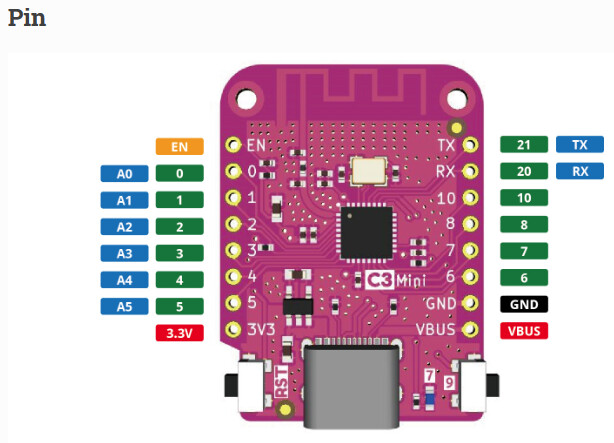
So I think you have your pins backwards, with sda needing to be pin 8 and scl being pin 10
You may also need to call them GPIO8 or GPIO10
i2c:
# https://esphome.io/components/i2c.html
sda: GPIO8
scl: GPIO10
frequency: 200kHz
Yep this was exactly it. Don’t know how I managed to map those backwards but I was indeed tired at the time. That has it up and running for anyone else who wants to try one.
100% working now on a 1.0.0 board with no issues. It’s BLE tracking devices for me as well and working flawlessly at that task too, with surprising range. Sooooo much nicer than the D1 mini.
Wemos ESP32-C3 mini works!
Editing this message to bring it back. For some reason this post got flagged as spam but noting that the C3 works is constructive to the discussion.
Thanks for this thread, I was really getting sick of my ESP8266-based board locking up. So far, so good, with an ESP32-C3 from Wemos.
Putting together a few data points above, and this silly named website - with ESPHome, I had to change
uart:
- rx_pin: D4
tx_pin: D3
baud_rate: 9600
id: senseair_s8_uart
- rx_pin: D5
tx_pin: D6
baud_rate: 9600
id: pms5003_uart
i2c:
sda: D2
scl: D1
to
uart:
- rx_pin: GPIO6
tx_pin: GPIO7
baud_rate: 9600
id: senseair_s8_uart
- rx_pin: GPIO1
tx_pin: GPIO0
baud_rate: 9600
id: pms5003_uart
i2c:
scl: GPIO10
sda: GPIO8
Edit: I had a hell of a time getting WiFi working. Had to go through a bunch of troubleshooting, but now fixed I think - Unable to connect to wifi: Auth Expired and Association Expired - #2 by k-d - ESPHome - Home Assistant Community documents it. tl;dr - try lowering WiFi output_power, among other settings (I2C bus frequency, display update interval)
Can confirm this. Just to add what I also got from using an S2 mini, I had to:
- Set I2C scan to false
- Limit I2C freq. to 100khz
- Set wifi output power to 10. Although I did see something related to reducing tx output power for the S2 mini in one of the ESP-IDF updates, so I’m wondering if the newer version fixes this.
Without the output power setting, mine would just freeze and I’d have to unplug and plug it again. I also noticed that the wifi signal sensor output was just stuck at -34, even when changing the output power.
Wow, I wish I saw this earlier post 3 hours ago.
Something must have changed in a recent release of ESPHome (2024.5.x or 2024.6.x) because I did not need baud_rate: 0 under logger: before a recent update, and I was getting all kinds of crashes and UART issues. Consecutive failed boots into safe mode eventually let me narrow down the issue, but it took me pretty much all night. I had to actually remove power after reflashing to get things to work - a soft reset wasn’t hard enough.
BTW, if anyone is interested in a full working example… I have one here
I have seen random issues until a full power cycle in the past.
With the ESP32-C3 chip soldered to the AirGradient boards, I’ve always has to have baud_rate: 0, but if you are using a different form factor, the pinout is different so all bets are off as to what is needed. I also saw you are using esp-idf, which I plan to explore in the near future, so going to keep your config handy for reference.