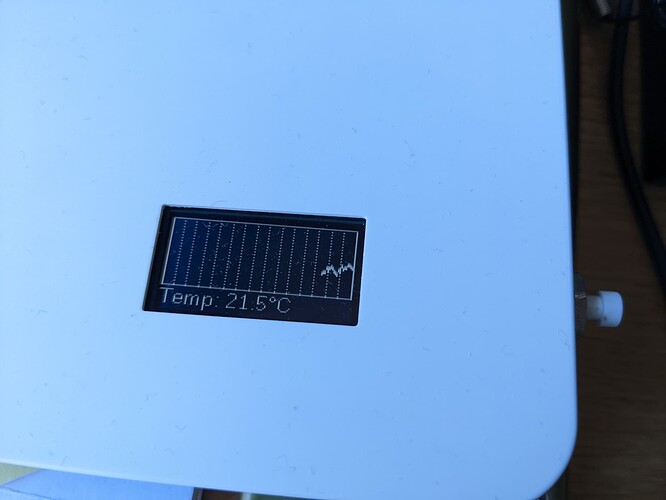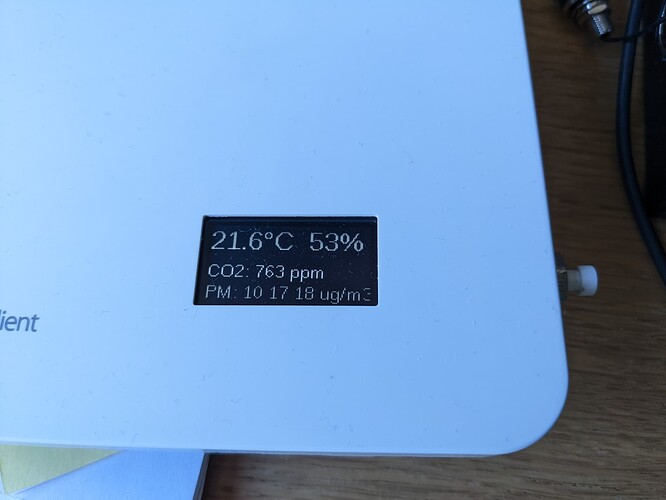Edit: See a few posts further down (March 5, 2023) for an updated version that fixes all issues mentioned here.
I wrote an esphome configuration that displays historic data. You can find the yaml file below. Three issues, see also the comments in the file:
- It reboots every 18-24 hours
- On the ESP8266 I cannot also add mqtt and/or web_server. That is a pity and I’d love to find a solution.
- I have to manually turn off the display every evening. Does anyone know how to do that based on the time?
Contributions, questions, comments are most welcome! And many thanks to ajfriesen, who had shared an esphome file showing me how to read the air gradient sensors in the first place. 
# 15 Feb 2023, Argafål
#
# Features graphs to show the last 12 hours of measurements on the display.
# The display pages can be switched automatically every 5 seconds, or using a button.
#
# Known issues:
# - The graphs require too much memory. On the ESP8266, adding either mqtt or
# web_server to the configuration resulted in an Out of Memory Exception. Can
# the number of data points be reduced (e.g. only one every 10 minutes)?
# - The device reports every ~18-24 hours. This might also be a memory issue.
# How can I make sure to discard of data older than 12 hours, is that filling
# up the memory?
# Helpful hints and suggestions for improvement are most appreciated. Email: airgradient@argafal.de, or use the AirGradient forum.
esphome:
name: air-gradient
platform: ESP8266
board: d1_mini
project:
name: argafal.ESPHome-AirGradient
version: "1.0"
# Enable logging
logger:
# Enable Home Assistant API
#api:
# https://github.com/esphome/issues/issues/3187
external_components:
- source: github://pr#3384
components: [ json ]
# If you have problem flashing the device over wifi, look at ajfriesen's solution here:
# https://community.home-assistant.io/t/esphome-flashing-over-wifi-does-not-work/357352/1
ota:
password: !secret ota_password
wifi:
networks:
- ssid: !secret wifi_ssid
password: !secret wifi_password
reboot_timeout: 15min
# Enable fallback hotspot (captive portal) in case wifi connection fails
ap:
ssid: "Air-Gradient Fallback Hotspot"
password: !secret fallback_ssid_password
captive_portal:
i2c:
sda: D2
scl: D1
uart:
- rx_pin: D5
tx_pin: D6
baud_rate: 9600
id: uart1
- rx_pin: D4
tx_pin: D3
baud_rate: 9600
id: uart2
font:
- file: "liberation_sans/LiberationSans-Regular.ttf"
id: opensans_14
size: 14
- file: "liberation_sans/LiberationSans-Regular.ttf"
id: opensans_16
size: 16
- file: "liberation_sans/LiberationSans-Regular.ttf"
id: opensans_18
size: 18
- file: "liberation_sans/LiberationSans-Regular.ttf"
id: opensans_20
size: 20
- file: "liberation_sans/LiberationSans-Regular.ttf"
id: opensans_22
size: 22
- file: "liberation_sans/LiberationSans-Regular.ttf"
id: opensans_24
size: 24
display:
- platform: ssd1306_i2c
id: oled
model: "SH1106 128x64"
contrast: 50%
pages:
- id: page1
lambda: |-
it.printf(0, 0, id(opensans_22), "%.1f°C %.0f%%", id(temp).state, id(humidity).state);
it.printf(0, 30, id(opensans_14), "CO2: %.0f ppm", id(co2).state);
it.printf(0, 47, id(opensans_14), "PM: %.0f %.0f %.0f ug/m3", id(pm10).state, id(pm25).state, id(pm100).state);
- id: page2
# Blank page so that the button can be used to turn off the display at night. How can I do this based on time of day?
lambda: |-
it.printf(0, 0, id(opensans_22), " ");
- id: page3
lambda: |-
it.graph(0, 0, id(single_temperature_graph));
it.printf(0, 47, id(opensans_14), "Temp: %.1f°C", id(temp).state);
- id: page4
lambda: |-
it.graph(0, 0, id(single_humidity_graph));
it.printf(0, 47, id(opensans_14), "Humidity: %.0f%%", id(humidity).state);
- id: page5
lambda: |-
it.graph(0, 0, id(single_co2_graph));
it.printf(0, 47, id(opensans_14), "CO2: %.0f ppm", id(co2).state);
- id: page6
lambda: |-
it.graph(0, 0, id(multi_pm_graph));
it.printf(0, 47, id(opensans_14), "PM: %.0f %.0f %.0f ug/m3", id(pm10).state, id(pm25).state, id(pm100).state);
# Automatically switch to the next page every five seconds. Disabled, we now have a button
#interval:
# - interval: 5s
# then:
# - display.page.show_next: oled
# - component.update: oled
# Button
binary_sensor:
- platform: gpio
pin: D7
name: "Button D7"
filters:
- delayed_on: 10ms
on_press:
- display.page.show_next: oled
- component.update: oled
sensor:
- platform: sht3xd
temperature:
id: temp
name: "Temperature"
humidity:
id: humidity
name: "Humidity"
address: 0x44
update_interval: 5s
- platform: pmsx003
# type can be PMSX003, PMS5003S, PMS5003T, PMS5003ST
# https://esphome.io/components/sensor/pmsx003.html
type: PMSX003
uart_id: uart1
pm_1_0:
id: pm10
name: "Particulate Matter <1.0µm Concentration"
pm_2_5:
id: pm25
name: "Particulate Matter <2.5µm Concentration"
pm_10_0:
id: pm100
name: "Particulate Matter <10.0µm Concentration"
# No hcho sensor in the air gradient package.
# formaldehyde:
# id: hcho
# name: "Formaldehyde (HCHO) concentration in µg per cubic meter"
- platform: senseair
uart_id: uart2
co2:
id: co2
name: "SenseAir CO2 Value"
update_interval: 60s
# Not enough memory for MQTT and graphs together on ESP8266 :(
#mqtt:
# broker: 192.168.1.XX
# discovery: false
# Not enough memory for MQTT and graphs and web_server together on ESP8266 :(
#web_server:
graph:
- id: single_temperature_graph
duration: 12h
width: 128
height: 48
y_grid: 1.0
x_grid: 60min
sensor: temp
- id: single_humidity_graph
duration: 12h
width: 128
height: 48
y_grid: 10.0
x_grid: 60min
sensor: humidity
- id: single_co2_graph
duration: 12h
width: 128
height: 48
y_grid: 100.0
x_grid: 60min
sensor: co2
- id: multi_pm_graph
duration: 12h
width: 128
height: 48
y_grid: 10.0
x_grid: 60min
traces:
- sensor: pm25
- sensor: pm10
- sensor: pm100