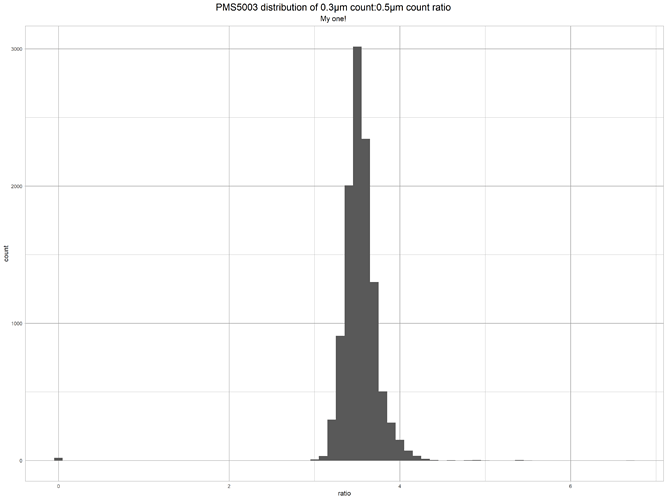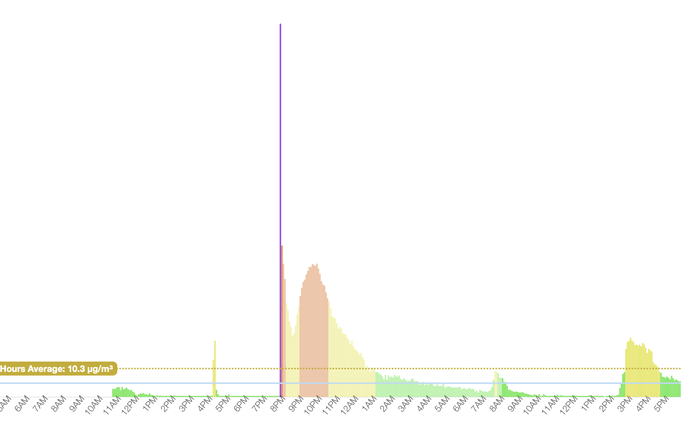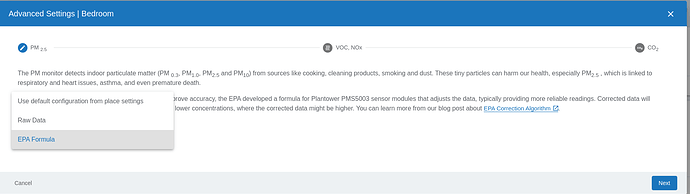I have a PMS5003 from 2021 and collected some full data from the sensors when it was connected to a desktop over USB. Mine are all 3 or above ignoring the 0 values that come out briefly at power up.
This is from 2022 but could this be discovery of the same issue: PurpleAir Community Forums: New version of Plantower PMS5003 ?
How can you distinguish between the original vs low-reading versions? The PurpleAir posts mentions:
Plantower told us that the 0.3um counts were divided by three, so this is one way to identify these new devices. 0.3 counts / 0.5 counts = < 2 for new style hardware and > 3 for old.
I’m not sure how to interpret that. I think it’s saying the ratio of two data values from the sensor can be used to reliably distinguish versions, i.e. 0.3um count (Data7) divided by 0.5um count (Data8).
I have been using my AirGradient ONE (Model I-9PSL) for the past couple of weeks and it also seems to show mostly ‘0’ on the display. Is this normal?
See image capture 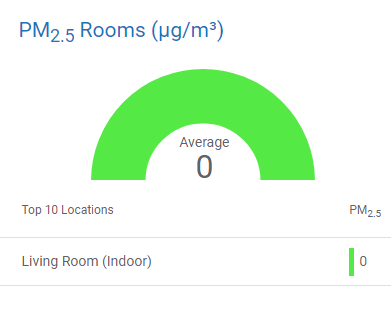
Because I have the doors open at times during the day, plus with cooking I know the air quality must change indoors. My outdoor Open Air (Model O-1PST) seems to work fine, only the indoor sensor.
Is there a setting or adjustment that I need to change?
Thanks for any suggestions, Mike
We have setup a comprehensive data collection of different batches of Plantower modules in our test chamber and will start analyzing the data in a few days.
We are very confident that we can recalibrate the monitors remotely.
We plan to update our blog post at the end of the week with more information.
Just to inform you, we have updated above post with what we did this week to rectify the issue.
Scroll down for the update section.
Thanks for the great work, Achim. Since you bought a reference monitor and the issues with Plantower sensors, could you look into Sensirion’s SEN55 PM sensor?
Just want to tell you that we have updated above blog post with the latest update and also there is now a setting on the dashboard to correct this.
How to enable it, you can read here:
https://www.airgradient.com/documentation/calibrate-low-pms-sensors/
Hi Achim, do you think my graph exhibits the issue? I’ve only had it since yesterday, but I can see there are couple of large periods where the sensor is reading 0 for extended periods.
It seems to be reporting higher concentrations well, a couple of spikes from outside air and traffic that seem to be about expected levels, and burning candles inside last night. I also run a HEPA air purifier. Many Thanks
Thanks! This seems to fix the PM2,5 reading on the dashboard by calibrating my sensor with batchnumber PMS5003-20231218.
Will this also fix the PM10 and PM1 readings / measurements which are suspiciously flat, i.e. same as the PM2,5 reading was previously? What I can read from your report (part of it as depicted below) this seems not to be the case?
” PM1 and PM10 are currently not the focus, so no correction algorithms have been developed”*
Our focus was to fix 2.5 first and we are starting to look now into the PM1 and 10.
It’s not easy to spot in your case as you are running an air purifier and have no outdoor monitor to compare with.
Best would be to open the enclosure and have a look on the label of the PM sensor.
Thanks for your efforts and glad to have installed both the indoor- and the outdoor monitor. Very cool and helpful instruments…. !
Thanks for getting back to me so fast. My PM sensor is one of the affected batch numbers - PMS5003-20231030, but I wasn’t sure if every sensor in the batch was definitely affected though. The only other monitor I have to compare it with is a Qingping Air Monitor Lite, which is reporting PM 2.5 values around 2-3 μg when the AG is reporting zero, and maybe 2 μg higher up until around the 10μg range.
Not sure how accurate the QP is however, but its CO2 sensor is usually within 10ppm, and often 5ppm of the AG which is reassuring (both calibrated at the same time). I believe it uses the same sensors as the AG.
So far we have seen the same behavior for every single unit within a batch.
So I am reasonably confident that applying the algorithm based on the batch number should work reliably.
Thanks again for your expertise Achim. I’ll apply the correction. Very happy with my monitor overall. 
I had to do a ctrl + F5 refresh before it showed up in my dashboard
Cleared cache, local storage, session storage, cache/db storage, logged out and back in. Still not showing up
Quick question, will it be possible to push these corrections (both the EPA and the specific Plantower batch correction) to the display on monitor itself via a firmware update in the future?
On a side note, the two corrections seem to working well, and correspond very closely to another portable monitor I use, both at low and higher PM2.5 concentrations. I think it uses a different Grandway PM sensor.