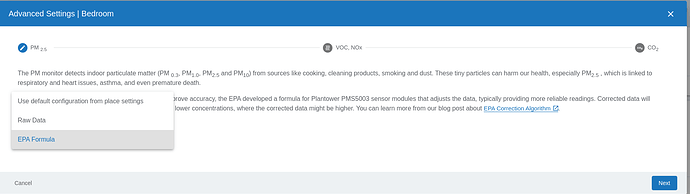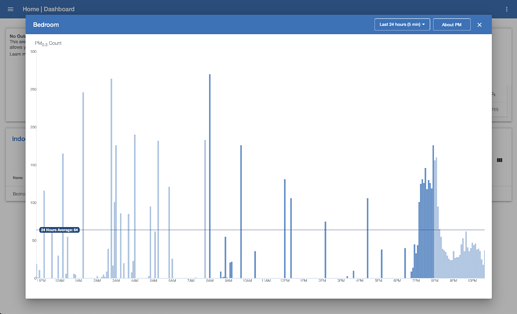For some reason I am not able to see the settings mentioned in the blog post.
I had to do a ctrl + F5 refresh before it showed up in my dashboard
Cleared cache, local storage, session storage, cache/db storage, logged out and back in. Still not showing up
Quick question, will it be possible to push these corrections (both the EPA and the specific Plantower batch correction) to the display on monitor itself via a firmware update in the future?
On a side note, the two corrections seem to working well, and correspond very closely to another portable monitor I use, both at low and higher PM2.5 concentrations. I think it uses a different Grandway PM sensor.
Yes. It will come to the firmware in the next few days. Then the value on the display will also be corrected.
We are in the final test of the new firmware and it’s looking good.
Monitor Maker: AirGradient
Firmware Version: 3.1.9
Model: I-1DIY
Try and switch to 9PSL model and reload the web app. Let me know if that hekos,
That worked. Thank you
I’m looking at the blog post, and I’m not sure whether I’ve found a tiny typo, or I’m not understanding something about how the fix is meant to work.
Under the heading “Update #2 (29 October 2024)”, there’s a written version of an algorithm. The value PM2.5_calibrated_low is calculated using two constants and the PM0.3_count. In the case that the result of the calculation is below 31, it will be is carried forward, replacing the PM2.5 value.
Is it intentional that the sensor value for PM2.5 is never used in this case, only the PM0.3? If so, why does this work?
Yes, this is intentional. The PM2.5 raw readings of some batches are lower than expected. Often they report 0 ug/m3. Unfortunately, this happens when the actual PM2.5 is indeed 0 ug/m3, as well as when the PM2.5 is supposed to be higher. This means that based on the raw reading of 0 we are unable to tell whether it was indeed 0, or whether this value should be corrected. That’s why we decided to do the workaround via the PM0.3 count instead.
Ok, that makes sense, thanks!
hi. what to do in case I cannot read the sensor serial number (it has gotten white due to weather conditions)? I have tried setting all three epa corrections, but still results provided are too low compared to public available aqi sensors in my city.
Please contact our support through our website together with the serial number of your monitor (not the PM module). We can then have a look at your data.
Hi @Achim_AirGradient, I have one of the affected devices (PMS5003-20231218 batch) and the dashboard update has a weird interaction with this issue:
The issue is that, when the PM.03 values are super low, they tend to come back with a brief “spike” before settling back down to low values.
When I first reported this issue, the behavior on the PM2.5 setting was that it would show – temporarily and then go back to zero.
Now, on my dashboard, I am seeing large spikes of PM2.5 as well. I believe this is because the correction formula uses the unreliable PM.03 value instead of what the PMS5003 is reporting natively?
I’m wondering if 3.1.11 will come with other fixes that will remedy this, or if it’s time to give up on the PMS5003 sensor in my unit and replace it.
This is not a common behavior. I believe your PM module is faulty. Please contact our support team through the website for a replacement.
Thanks @Achim_AirGradient, the request has been submitted (#22089).
For reference, here are how my PM0.3 values look:
The air was pretty clean prior to 7PM and you can clearly see the weird “spiking” behavior. I think 7PM was about the time I cooked dinner, which resulted in the levels rising enough for the numbers to look more normal.
It’s definitely unusual. What air purification system do you have in your house? Is it only HEPA filter or also some kind of electrostatic / ionisation system? Maybe there are some interefences from other systems. If not, it’s probably a broken sensor.
The room where the unit is has a Winix 5500-2 which includes HEPA filter plus something they call “Plasmawave,” which I believe does ionization. However, I usually have that ionization feature turned off. Beyond that, the room seems fairly well-sealed from outdoor air (based on the significantly escalated CO2 levels when two people are sleeping in the room).
I’m leaning towards the broken sensor explanation myself. You had mentioned before that the PM5003 seems to result in read errors with low PM concentrations, and I see that 3.1.9 “Fixed PMS read errors in low concentrations” according to the release notes.
I think the difference with my PMS5003 sensor is that, after the read errors occur, the PM0.3 levels “spike.” I don’t think I’ve seen anyone else report this particular issue on the forums.
I have seen before very strange behavior in connection with Ionisation equipment. Would it be possible you switch that function off for a few days and see if that makes a change?