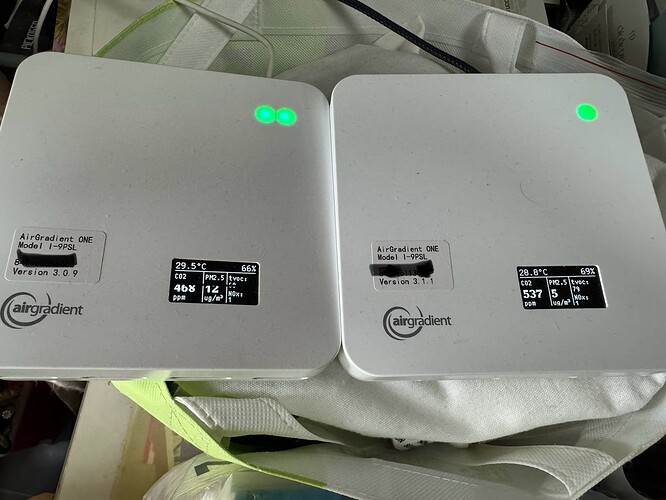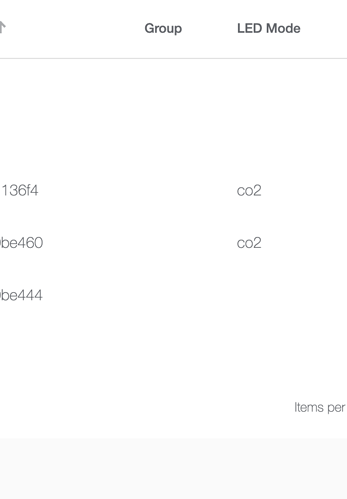Many thanks for all the feedback. Please keep it coming.
This is extremely helpful and I expect a quick release of 3.1.2 that will already address some of these.
Now that OTA updates are going to be a thing, here are a few requests:
-
A way to view the firmware version on the Dashboard
-
A way to force an OTA update to the device via the Dashboard
Side questions: Is there resiliency built in during the update process? What happens if there is power loss or some other issue during the update process? Are there system A/B partitions?
Many thanks!
Yes. In the next update the fw version will be reported to the dashboard. There is also resilience built into the process with A B partitions and it should be able to recover from failed OTAs.
please update package for Arduino IDE, latest published version is 3.1.0-beta.1
I’ve updated both of my indoor AirGradient ONEs to run the 3.1.1 firmware. Following a brief wifi network interruption one of them disassociated from the wifi and did not reconnect.
.
To piggyback off groner’s post above, I started a thread about a month ago asking for help fixing a wifi reconnection issue. Basically, I turn my wifi radios off overnight and in the morning when the radios turn back on, the AG Ones fail to reconnect (Wifi fails to reconnect after several hours with no connection). After updating the firmware to version 3.1.1, the monitors no longer display a message in the morning saying there is no wifi connection. However, neither AG One seems to resume sending data to the dashboard nor does my router show them as being attached devices on my network.
Yes, we are aware of this issue. It should be fixed in 3.1.2 that we will release soon.
@Achim_AirGradient
I have updated 1 unit indoor sensor firmware to be 3.1.1 and compare with another unit of 3.0.9 that I find the number of CO2 LED is not correspond with the measured CO2 level of the units.
Here is the attached photo for reference. The unit at left is v3.0.9 of CO2 level 468 with 2 LED ON and the right unit v3.1.1 of CO2 level 537 with 1 CO2 LED ON.
I am wonder why the higher CO2 level has less CO2 LED ON then the lower CO2 level has more CO2 LED ON?
Is the configure of the CO2 LED level issue to cause this difference? The firmware is flashed from AirGradient Website directly.
There was an error in the color cut offs in the older version that we fixed. However from your photos it looks more likely that the LEDs displays PM and not CO2.
You can check that in the dashboard.
@Achim_AirGradient
I confirmed the LED is set CO2 level as default not PM2.5 on dashboard (location) of the 2 sensors.
Please refer to the attached screen shot of the dash board setup.
Today the no of LED turn ON is same of the 2 sensors but the color is a bit different in hue.
Can you please update the 3.0.9 service to run 3.1.1.
I think there was a bug fix in the CO2 bands that we deployed.
@Achim_AirGradient
Thank for the updates! Does the 3.1.1 is an official stable release version?
I will updates it tomorrow!
3.1.1 is stable but we will also have an update very soon. The advantage is that 3.1.1 has now OTA built in and thus all subsequent updates will be installed automatically. So I would recommend you update.
The website does not reflect this.
clicking on Documentation and then Build Instructions for the ONE still shows 3.0.9
The AirGradient ONE Air Quality Sensor (Presoldered-Version, PCB Version 9)
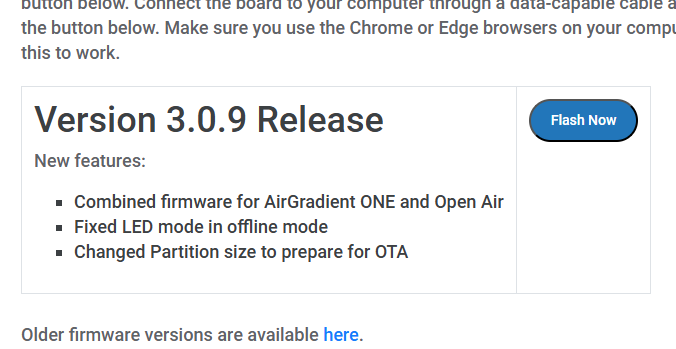
Reason is that we will have 3.1.2 in a day or two and I wanted to wait for it and update it.
@Achim_AirGradient
That is the reason why I asked 3.1.1 is stable or not.
I am understand now! I am updated the 3.0.9 to 3.1.1 and checking with another unit (3.1.1)
Looking forward the newer version 3.1.2 release and check how OTA updates work.
Very interested in the native home assistant integration.
When I try to flash my Airgradient I get the error “ESP8266 is not supported”. Am I doing anything wrong? You say to press the “blue button” but my board does not have one of those, I only see a white button next to the USB-C port on the mainboard.
I have the “DIY Pro Kit Pre-Soldered (version 3.7)”.
The new firmware that supports the native HomeAssistant integration is only supported on the newer devices that use the ESP32-C3 chip.
The earlier Pro and DIY Basic boards use the ESP8266 chip that has less memory and can’t support all of the newest things being done.
This link has the latest firmware for the other boards. Go down to the 3.7 line, then click the Standard Version, then go to the Software section
The AirGradient Builds Overview
I don’t know if there is a plan for any more updated firmware with MQTT or anything for the ESP8266 based boards, but the ESPHome integration works on those and then it is also supported in HomeAssistant, just a bit more work to get there.
I don’t use MQTT.
So my Airgradient, which is only 1 year old, will never be supported by the HA integration?
Please see the discussion here: