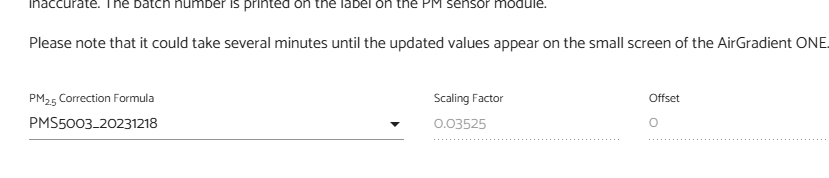What is the authoritative source of what scaling factors and intercepts to use for the various batches?
I see a table for 3 different models here, but it says it is outdated:
Low Readings from Plantower PMS5003
Other articles that are linked from there don’t have a table.
In the Dashboard for Advanced Settings I see where I can pick different batches, but it only shows a Scaling Factor and the Offset is 0 for all of them
Update on PMS5003 Calibrations has some other values, but they don’t match up of the other 2 sources.
I’m looking to add this to the ESPHome config so those users can also have accurate data, but I’m confused as to what the calculation is, and what the scaling and offset/intercept values to be used are.
Ultimately, I think all of the relevant formulas and table of values should be updated in this page, which is supposed to have all off the Correction Algorithms used by AirGradient
Correction Algorithms
 I’ll start monitoring for when I get updates now.
I’ll start monitoring for when I get updates now.