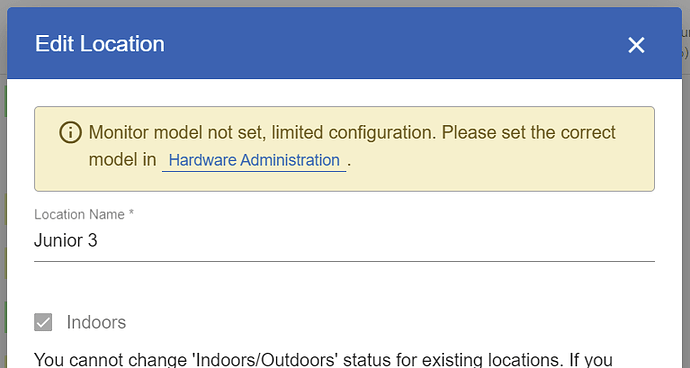Hello Everyone.
I’d like to start by saying that I absolutely love this device, it’s been a wonderful little unit thus far. That said, I need to find a way to turn off the LEDs and screen during nighttime.
I’ve searched the forum and found two ways to turn off LEDs:
1- holding down “the button” (tried both since I didn’t know which one) to enter the config table to choose a number corresponding to LEDs off. Result: I was unable to enter any type of menu.
2- going to “edit location” in the dashboard. Result: found the page, but nothing referring to LEDs in that section.
I started with fw.3.0.0, wound up upgrading to fw.3.0.1, tried both methods again, same result.
Any advice will be immensely appreciated.
Cheers!