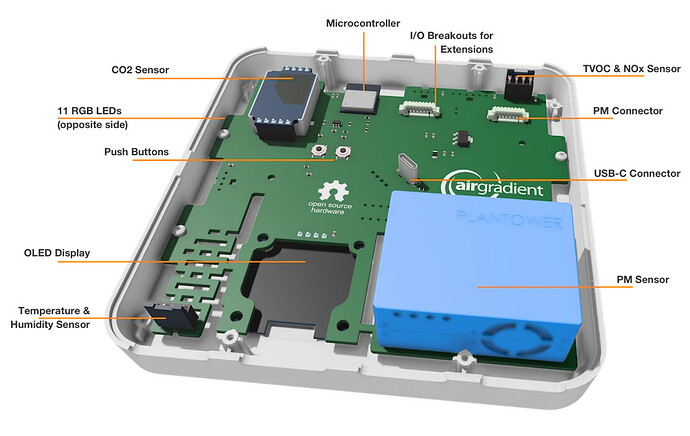I’ve attempted to upload both the PRO and Outdoor versions with Blink following the documentation on the website. I’ve attempted this with Arduino IDE on both Mac and Windows. I’ve used the USB cables that are included with the Airgradient kit and my own cables. Uploading always fails with the same issue. Here’s a paste from my latest attempt on Windows:
. Variables and constants in RAM (global, static), used 28104 / 80192 bytes (35%)
║ SEGMENT BYTES DESCRIPTION
╠══ DATA 1496 initialized variables
╠══ RODATA 920 constants
╚══ BSS 25688 zeroed variables
. Instruction RAM (IRAM_ATTR, ICACHE_RAM_ATTR), used 59667 / 65536 bytes (91%)
║ SEGMENT BYTES DESCRIPTION
╠══ ICACHE 32768 reserved space for flash instruction cache
╚══ IRAM 26899 code in IRAM
. Code in flash (default, ICACHE_FLASH_ATTR), used 232148 / 1048576 bytes (22%)
║ SEGMENT BYTES DESCRIPTION
╚══ IROM 232148 code in flash
esptool.py v3.0
Serial port COM3
Connecting........_____....._____....._____....._____....._____....._____....._____
A fatal esptool.py error occurred: Failed to connect to ESP8266: Timed out waiting for packet header
I must be doing something obvious wrong here.
I’ve tried holding down the button on the device and uploading. I get the same result.
In my port list on Windows I see COM3 (ESP32S3 Dev Module) and use it to upload.
I’m using LOLIN(WEMOS) D1 R2 & Mini as the selected board.