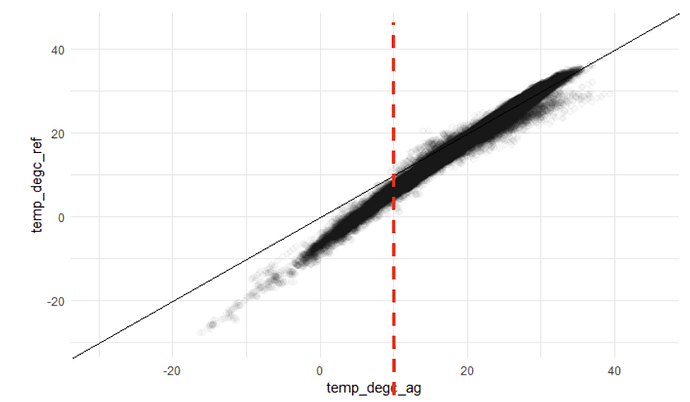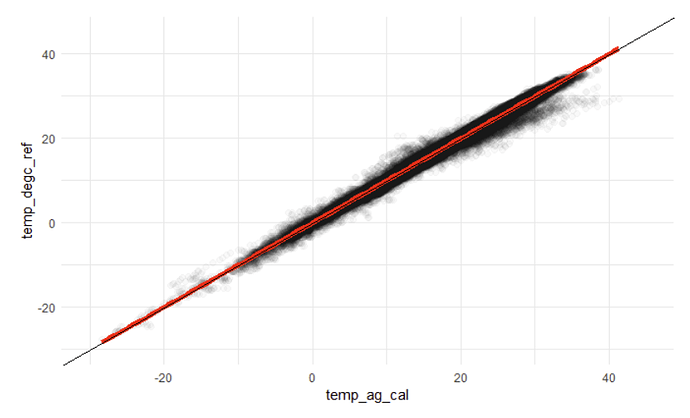We are getting an arctic blast here in Texas and I wanted to correct the temperature and humidity readings on my O-1PP. I was getting a report of 40F (4.44C) when it was 32F (0C) and humidity was off quite a bit, 54% vs 95%. I got these comparative numbers from the local weather reports and an AccuRite weather sensor ( 3N1TXC) I have here at my home. The local weather reports and the AccuRite sensor reported near identical temperature and humidity.
So I attempted to apply the Correction formulas I found for both here on the Forums. I do know they are experimental but I am a tinker and so I started playing around with the code.
So I came up with the following modifications:
pm1temp=pm1temp+((data1.AMB_TMP-4.55)/0.83);
pm1hum=pm1hum+((1.3921*data1.AMB_HUM)-1.0245);
pm2temp=pm2temp+((data2.AMB_TMP-4.55)/0.83);
pm2hum=pm2hum+((1.3921*data2.AMB_HUM)-1.0245);
So far the information is still off but I am not sure why. Its 20F (-6.66C) and 95% humidity but the Out door Sensor is reporting 33.8F (1C) and 68% humidity. Initially after flashing my modified code the numbers were still very off but it seems to be correcting itself over time.
My question is, are my code modifications are correct? or Is their some sort of calibration for the temp and humidity I am not aware of?
I pulled the temperature corrections from here:
https://www.airgradient.com/blog/slr-temperature-example/
And the humidity one from here:
https://forum.airgradient.com/t/open-air-outdoor-air-quality-monitor-humidity-readings-are-off/1171/2