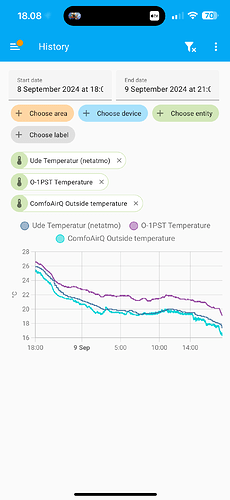Thanks @kpfleming
I just put the old algorithm into my branch yesterday along with a workaround for the negative temp issue. Using what you posted along with that, I’m now in the process of updating to this:
temperature:
name: "Temperature"
id: temp
filters:
# https://forum.airgradient.com/t/outdoor-temperature-and-humidity-reading-correction/1544/19
- lambda: !lambda |-
// Remove line with (x > 6000) once the negative number issue fix is merged in https://github.com/esphome/issues/issues/3814
if (x > 6000) return ((x - 6553.6) * 1.327) - 6.738;
if (x < 10.0) return (x * 1.327) - 6.738;
return (x * 1.181) - 5.113;