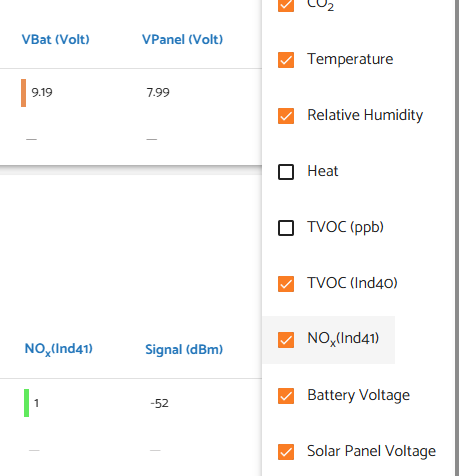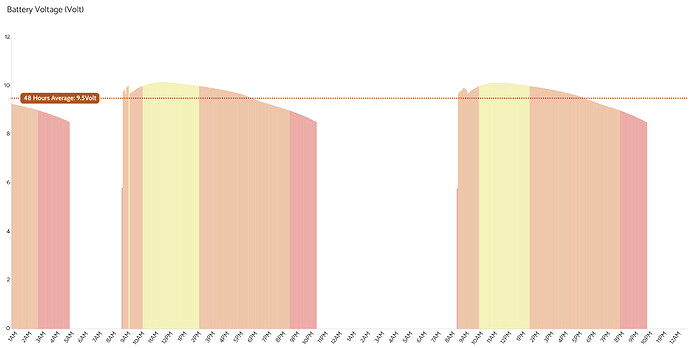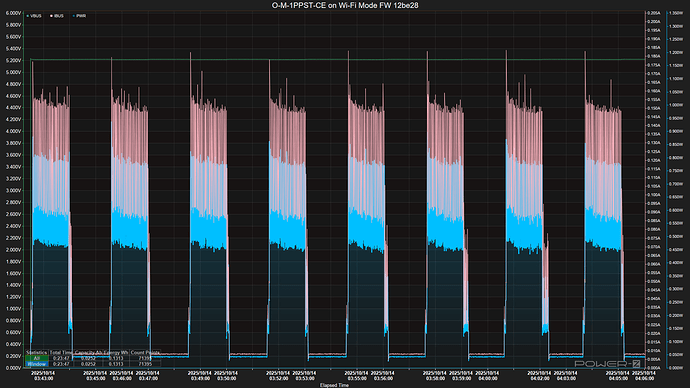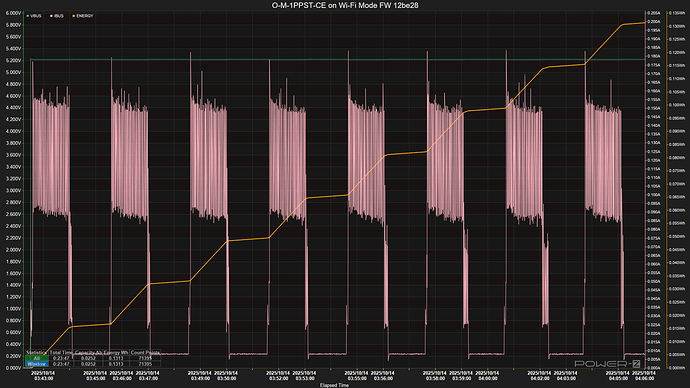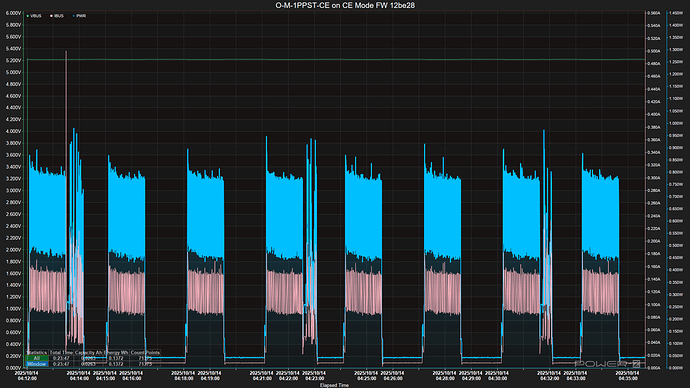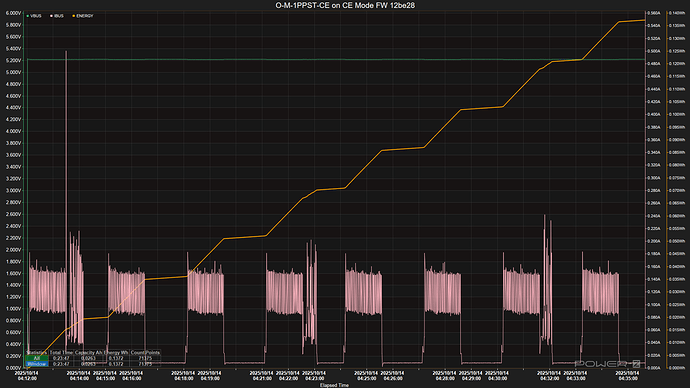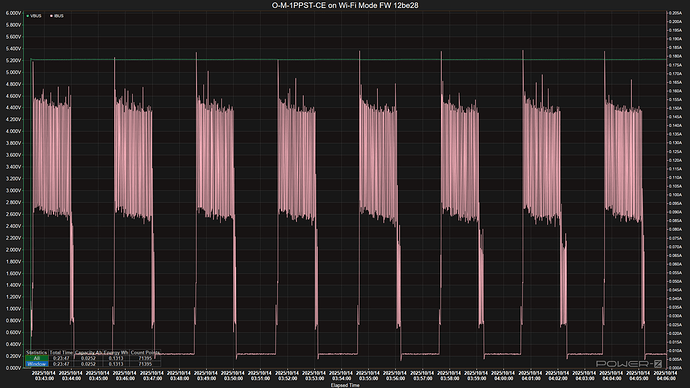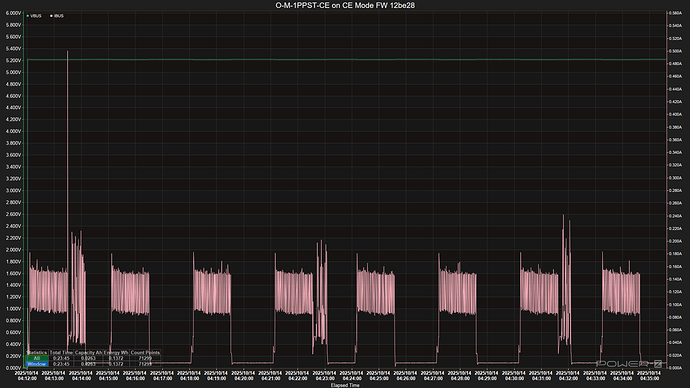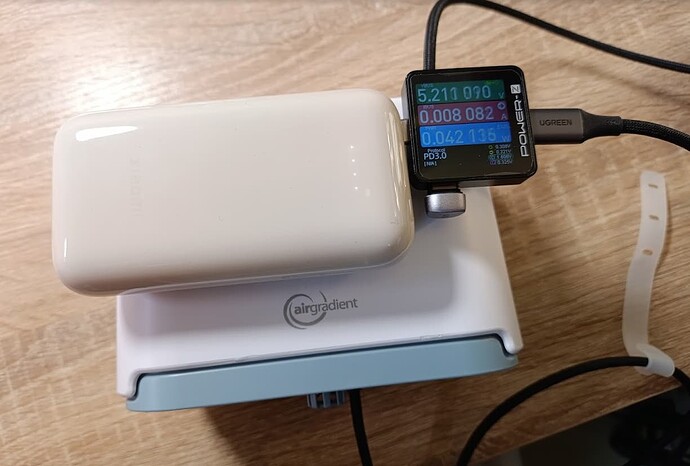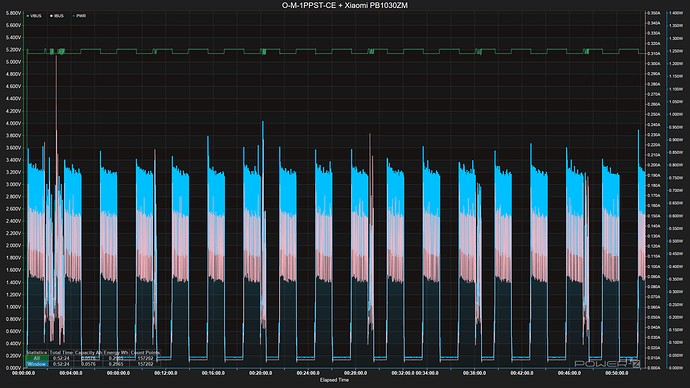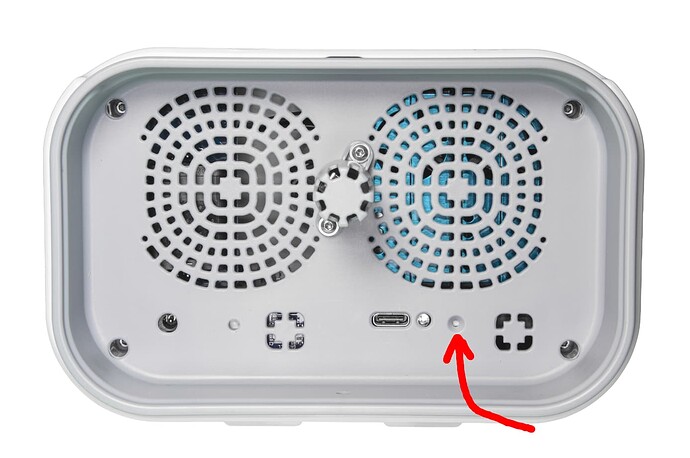@Apu Glad to know it’s helpful!
Regarding the power bank that you mentioned that it automatically turned off due to low power consumption during Open Air Max’s sleep.
I wonder if your power bank turns off shortly after the Max falls asleep, or how long until the power bank starts to refuse to feed power?
My speculation (again, I’m not an engineer, just from my experience) is that some power banks might not be sensitive enough to detect a small electrical current, but there could be some modern (sometimes, kind of high-end or a little pricier) power banks that can keep running.
I’ve been testing my Open Air Max with a Xiaomi power bank for an hour, and it’s still up and running. However, I’m not sure if there will be a random shut-off if I let it run much longer; I can’t confirm this yet.
Tested with Xiaomi Power Bank 33W (model: PB1030ZM)
If I remember correctly, I also have a Cuktech PB100P power bank, which is quite good at detecting small current draws.
Anyway, I have not done an extensive test yet, so I cannot say that I’m 100% sure if my speculation is correct.