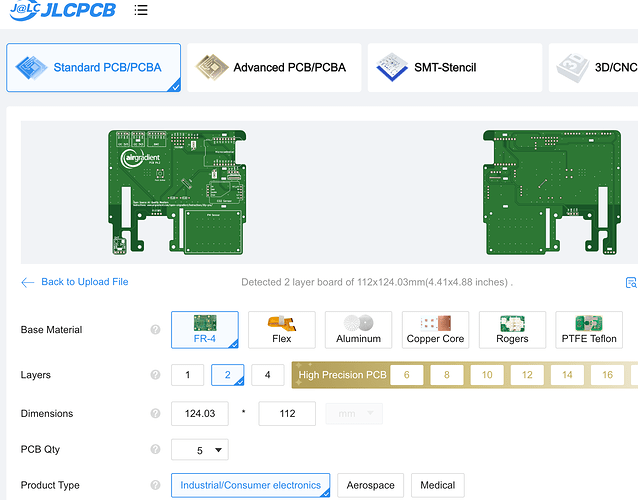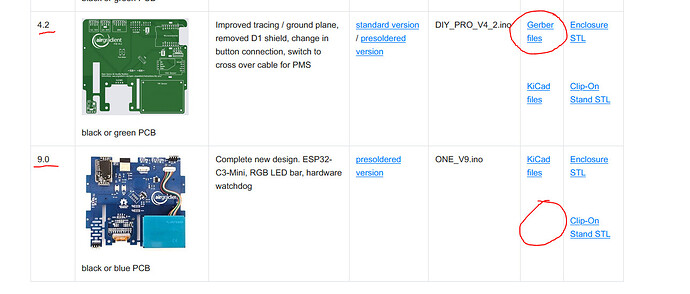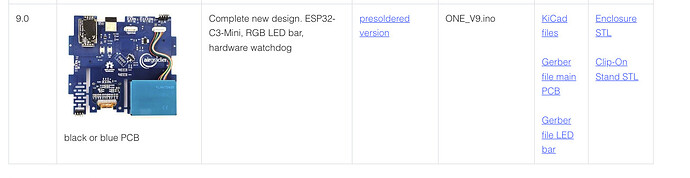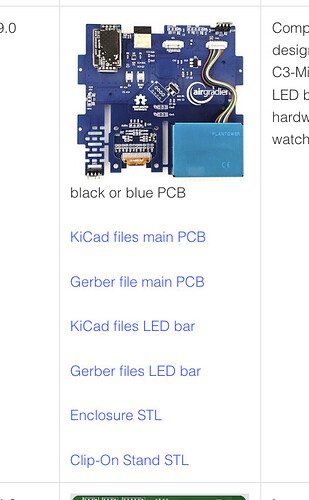Just posting here since I couldn’t find information on the main site’s support or documentation pages (I might’ve missed it?): is the source for the hardware itself (e.g. printable STL files or other CAD for the cases, PCB designs, schematics, etc.) available publicly, or are they on request only?
I know the website mentions “open source hardware”, so I’m wondering how open source the hardware is, or if it’s more the software side (e.g. GitHub - airgradienthq/arduino). Thanks!