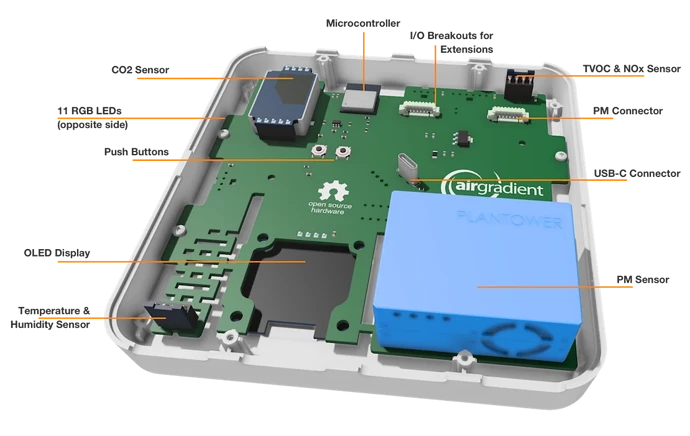I am happy to let you know that finally we have the new version of the indoor board available as a kit and fully tested monitor! It is now available in our online shop and will ship in the first half of November.
It took a bit longer than expected but we are very happy with the results. The new board (and complete monitor) passed all chemical and EMC tests and thus is fully CE, REACH, ROHS and FCC compliant.
We also tested it quite extensively and it runs very stable.
We will offer the board as an upgrade option for existing customers and I will send out an email for this in the coming days.
Here is the link to the new product page: Indoor Air Quality Monitor
Here are the links to the new build instructions: The AirGradient ONE Air Quality Sensor (Presoldered-Version, PCB Version 9)
The design files (Ki-Cad etc) are available here: The AirGradient Instructions Overview
Here is an overview of the new PCB:
I am especially happy with this new version as it merges our old closed-source monitor AirGradient ONE with the open-hardware DIY Pro kits into one new product that combines the best of both versions:
- Open source / open hardware
- RGB LEDs that shine through the enclosure
- Modern MCU (ESP32-C3)
- Professonally designed PCB with external hardware watchdog
- Fully tested and certified (CE, REACH, ROHS and FCC compliant)
We call this new version now AirGradient ONE (Version 9). With this transition both of our main products the outdoor monitor Open Air as well as this new version of the AirGradient ONE are now fully open-source and open-hardware.
Let me know if there are any questions.