@stack
For most of the items you mentioned, now that you are running the stock firmware 3.1.1, the configurations you are looking for are in the AirGradient Dashboard.
From the https://app.airgradient.com/ page, click the three bars menu button in the upper left, then select Place, then “LED & Display” to configure a Night Mode that will turn off/dim the display and LED bar
To initiate a CO2 calibration, from the main Dashboard page, click the three dots button to the far right of a device under the Admin column, and select Edit Location. Check the box to “Request CO2 Calibration” and the command will be sent to the device
Uptime isn’t directly in the Dashboard site, but if you go to the Menu>Hardware page you will be able to see the “Current Boot Count” value go up. There is a bug in the current 3.1.1 firmware so this isn’t working, but I believe it will be included in the next version
To see the LED color numbers (or at least the documentation about them) go to Menu>Support>“More About Monitors LEDs” and you can switch between CO2 and PM2.5.
As Achim said, in the future I think the native HA integration will let you change some of these directly from HA, but until then, you still have options available.

 (and yes I’ve tried multiple cables that all work fine with other USB devices)
(and yes I’ve tried multiple cables that all work fine with other USB devices)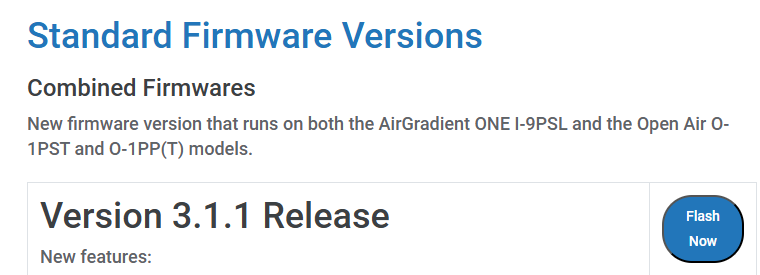
 )
)
