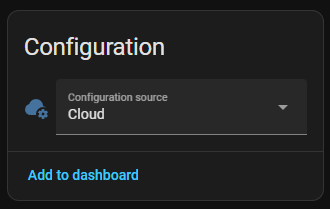Hello! Sorry for the late response - it took me a few days to sit down and do this.
I attached all three sensors to the log viewer. Below is the relevant log lines for the one that is updating. I actually just changed the IP address again today and this one updated to the new one:
et server config: {"country":"US","pmStandard":"us-aqi","co2CalibrationRequested":false,"ledBarTestRequested":false,"ledBarMode":"pm","displayMode":"on","placeOpen":false,"abcDays":8,"tvocLearningOffset":12,"noxLearningOffset":12,"temperatureUnit":"f","targetFirmware":"3.3.9","ledBarBrightness":100,"displayBrightness":81,"corrections":{"pm02":{"correctionAlgorithm":"epa_2021","slr":null},"atmp":{"correctionAlgorithm":"none","slr":null},"rhum":{"correctionAlgorithm":"none","slr":null}},"model":"I-9PSL","mqttBrokerUrl":"mqtt://192.168.1.200:2883"}
Server configuration:
inF: true
inUSAQI: true
useRGBLedBar: 1
Model: I-9PSL
MQTT Broker: mqtt://192.168.1.200:2883
S8 calibration period: 8
Requested abcDays setting: 8 days (192 hours)
Current S8 abcDays setting: 192 (hours)
'abcDays' unchanged
192.168.1.200 is the updated address and is correct - this one works.
This next one does not work:
Reset reason: ESP_RST_UNKNOWN
[Configure] Info: Reading file...
[Configure] Info: Reading file: success
[Configure] Info: Parse file to JSON
[Configure] Info: corrections not found
[Configure] Info: {"country":"US","pmStandard":"ugm3","ledBarMode":"off","abcDays":8,"tvocLearningOffset":12,"noxLearningOffset":12,"mqttBrokerUrl":"mqtt://192.168.1.150:2883","temperatureUnit":"c","configurationControl":"local","postDataToAirGradient":true,"ledBarBrightness":100,"displayBrightness":81,"offlineMode":false,"model":"I-9PSL","monitorDisplayCompensatedValues":false,"disableCloudConnection":false,"httpDomain":""}
Detected ONE_INDOOR
[OledDisplay] Info: begin
Firmware Version: 3.3.9
LED bar brightness: 100
Init SGP41 success
initializing PM sensor
cleared 0 byte(s)
setting active mode
7 byte(s) written
Set S8 AbcDays successful
[AGSERIAL] Info: IICSerial initialized
[AGSERIAL] Warning: IICSerial failed open serial line, retry..
[AGSERIAL] Warning: IICSerial failed open serial line, retry..
[AGSERIAL] Warning: IICSerial failed open serial line, retry..
[AGSERIAL] Error: IICSerial failed open serial line, give up..
Cellular module not available, using wifi
*wm:AutoConnect
*wm:Connecting to SAVED AP: XXX
*wm:[ERROR] wifi begin failed
*wm:AutoConnect: SUCCESS
*wm:STA IP Address: 192.168.1.18
[WifiConnector] Info: Wait for configure portal
[WifiConnector] Info: WiFi Connected: XXX IP: 192.168.1.18
[LocalServer] Info: Init: airgradient_84fce60765e8.local
[MqttClient] Info: Init uri: mqtt://192.168.1.150:2883
Other event id:7
Successfully connected to MQTT broker
Create new MQTT task
[AgWifiClient] Info: Post measures to https://hw.airgradient.com/sensors/airgradient:84fce60765e8/measures
[AgWifiClient] Info: Success post measures to server with response code 200
LED bar brightness: 100
---- PAYLOAD
{"boot":0,"bootCount":0,"wifi":-70,"ledMode":"off","serialno":"84fce60765e8","firmware":"3.3.9","model":"I-9PSL"}
-----
Display brightness: 81
[OTAWifi] Info: http://hw.airgradient.com/sensors/airgradient:84fce60765e8/generic/os/firmware.bin?current_firmware=3.3.9
Success create networking task
[OTAWifi] Info: Firmware is already up to date
E (29836) esp-tls: [sock=49] select() timeout
E (29836) TRANSPORT_BASE: Failed to open a new connection: 32774
E (29837) MQTT_CLIENT: Error transport connect
MQTT_EVENT_ERROR
[MqttClient] Error: Reported from esp-tls: 32774
[MqttClient] Error: Reported from tls stack: 0
[MqttClient] Error: Captured as transport's socket errno: 0
[MqttClient] Info: MQTT_EVENT_DISCONNECTED
[MqttClient] Warning: Connection failed count 1
WiFi RSSI -71
Last process timeout, clear buffer and last handle package
PMS sensor connected
CO2 = 563.00 ppm
Temperature = 26.45 C
The other one that doesn’t work looks similar - they are both receiving a very old (over a week now) IP address for the MQTT server from your guys’ cloud servers:
Reset reason: ESP_RST_UNKNOWN
[Configure] Info: Reading file...
[Configure] Info: Reading file: success
[Configure] Info: Parse file to JSON
[Configure] Info: corrections not found
[Configure] Info: {"country":"US","pmStandard":"ugm3","ledBarMode":"off","abcDays":8,"tvocLearningOffset":12,"noxLearningOffset":12,"mqttBrokerUrl":"mqtt://192.168.1.150:2883","temperatureUnit":"c","configurationControl":"local","postDataToAirGradient":true,"ledBarBrightness":100,"displayBrightness":81,"offlineMode":false,"model":"O-1PP","monitorDisplayCompensatedValues":false,"disableCloudConnection":false,"httpDomain":""}
Detected OPEN_AIR_OUTDOOR
Firmware Version: 3.3.9
Can not detect S8 on Serial1, try on Serial0
CO2 S8 sensor not found
Can not detect S8 run mode 'PPT'
Init SGP41 failuire
SGP sensor not found
Can not detect SGP run mode 'O-1PP'
initializing PM sensor
cleared 25 byte(s)
setting active mode
7 byte(s) written
Detected PM 1 on Serial0
initializing PM sensor
cleared 0 byte(s)
setting active mode
7 byte(s) written
Detected PM 2 on Serial1
Firmware Mode: O-1PP
[AGSERIAL] Info: IICSerial initialized
[AGSERIAL] Warning: IICSerial failed open serial line, retry..
[AGSERIAL] Warning: IICSerial failed open serial line, retry..
[AGSERIAL] Warning: IICSerial failed open serial line, retry..
[AGSERIAL] Error: IICSerial failed open serial line, give up..
Cellular module not available, using wifi
[WifiConnector] Info: Connecting to WiFi...
*wm:AutoConnect
*wm:Connecting to SAVED AP: XXX
E (6570) wifi:sta is connecting, return error
[ 6452][E][WiFiSTA.cpp:317] begin(): connect failed! 0x3007
*wm:AutoConnect: SUCCESS
*wm:STA IP Address: 192.168.1.235
[WifiConnector] Info: Wait for configure portal
[WifiConnector] Info: WiFi Connected: XXX IP: 192.168.1.235
[LocalServer] Info: Init: airgradient_64e8330a15f0.local
[MqttClient] Info: Init uri: mqtt://192.168.1.150:2883
Other event id:7
Successfully connected to MQTT broker
Create new MQTT task
[AgWifiClient] Info: Post measures to https://hw.airgradient.com/sensors/airgradient:64e8330a15f0/measures
[AgWifiClient] Info: Success post measures to server with response code 200
E (17702) esp-tls: [sock=49] select() timeout
E (17702) TRANSPORT_BASE: Failed to open a new connection: 32774
E (17703) MQTT_CLIENT: Error transport connect
MQTT_EVENT_ERROR
[MqttClient] Error: Reported from esp-tls: 32774
[MqttClient] Error: Reported from tls stack: 0
[MqttClient] Error: Captured as transport's socket errno: 0
[MqttClient] Info: MQTT_EVENT_DISCONNECTED
[MqttClient] Warning: Connection failed count 1
[OTAWifi] Info: http://hw.airgradient.com/sensors/airgradient:64e8330a15f0/generic/os/firmware.bin?current_firmware=3.3.9
Success create networking task
[OTAWifi] Info: Firmware is already up to date
Firmware update: up to date
Is there a way to force these other ones to update (or better yet, be able to set this locally?)