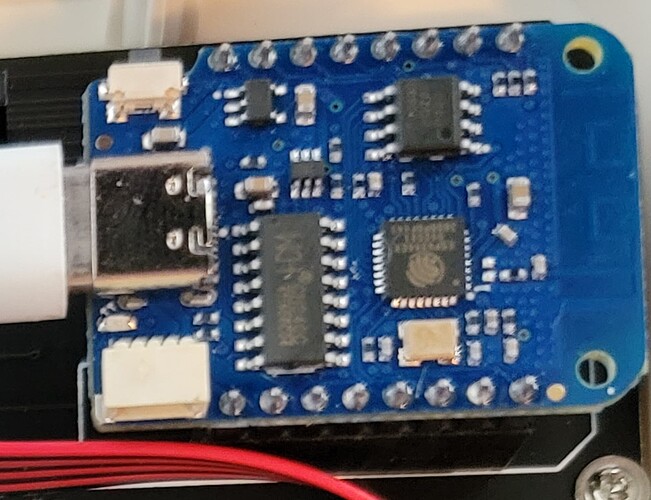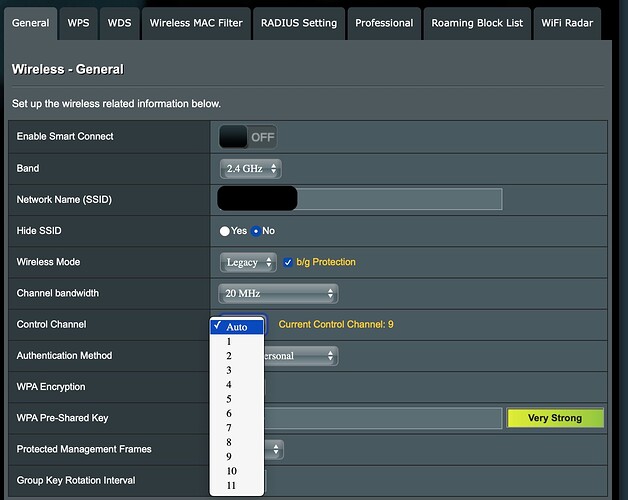So i just got the Air Gradient DIY Pro Presoldered Kit. So far it seems to work, but i am having a issue completing the initial setup. Simply put the wifi range seems to be horrible, and no matter what i can’t seem to get it connected to my wifi.
I am in a fairly congested area so there are a few wifi networks around me that all of my devices pickup. When i am trying to setup the wifi it doesn’t see hardly any of them. For the longest time it wasn’t seeing mine which literally had a AP a few feet from the device. I tried a few different locations and for a brief moment it saw it. Then it would not connect or see it again after I selected it from the menu and put in my passphrase. Is there a issue with the Wifi on these devices.
I can’t complete the setup if i can’t finish the wifi configuration. Is this typical for these devices.