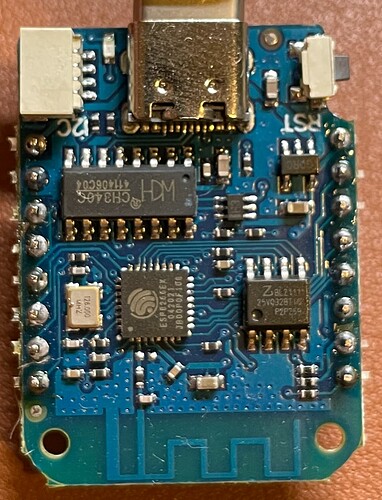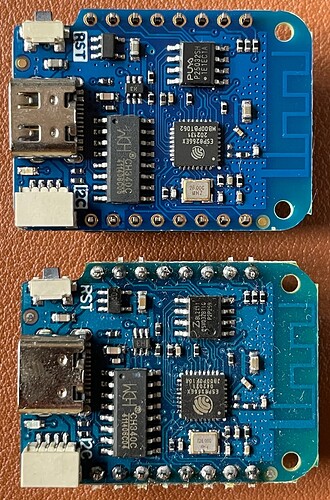I bought the PRO kit (unsoldered) and have soldered it up, but am currently stuck at the flashing stage. My OS is unable to detect the Wemos.
I’m using macOS Monterey 12.5.1, which I understand comes pre-installed with the CH340 drivers.
Running ls -l /dev/cu.* after plugging in the device returns only /dev/cu.Bluetooth-Incoming-Port.
Running ls -l /System/Library/DriverExtensions returns the following USB drivers:
com.apple.DriverKit-AppleUSBCHCOM.dext
com.apple.DriverKit-AppleUSBFTDI.dext
com.apple.DriverKit-AppleUSBPLCOM.dext
com.apple.DriverKit-AppleUSBSLCOM.dext
com.apple.DriverKit-AppleUSBSerial.dext
A blue light blinks momentarily when I plug in the USB cable.
I tried using both a Ugreen USB-C to USB-C cable, as well as the USB-C to USB-A cable included in the PRO kit. Both didn’t work.
Anyone knows what the issue might be?
I also noticed that the Wemos PCB silkscreen says “D1 mimi v4.0.0” (note the typo). Is this a legit D1? Could this be the issue?