Apologies if this topic is a duplicate:; I’ve unfortunately not found the answer in previous posts.
I’ve recently received my pre-soldered One v9 kit… everything went well with the assembly and first setup, ollowing instructions at The AirGradient ONE Air Quality Sensor (Presoldered-Version, PCB Version 9).
Flashing the firmware using the web-browser as described at The AirGradient ONE Air Quality Sensor (Presoldered-Version, PCB Version 9) is problematic for me, however.
Clicking the orange “Flash Firmware” button, I’m presented with a choice of ports:
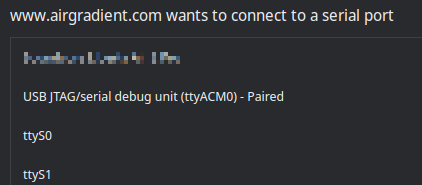
If I’m correct, the port to choose here is the “USB JTAG…”.
Selecting it, then “connect”, unfortunately, leads me to the following error:
Failed to execute 'open' on 'SerialPort': Failed to open serial port.
I experience the same thing whether I just plug the USB power with or without pressing the “SW BOOT” button while powering up (as described in AirGradient One - not working after flashing with Arduino - #4 by Achim_AirGradient
The USB cable I’m using is the one provided with the kit. I’ve tried with another cable I have laying around but I see the same problem.
I’m attempting this from an openSUSE Tumbleweed system, and the Vivaldi browser. I’ve tried the Chromium browser and got the same thing as well.
I would appreciate if someone would share some pointers to explain this issue… Thanks a lot in advance!