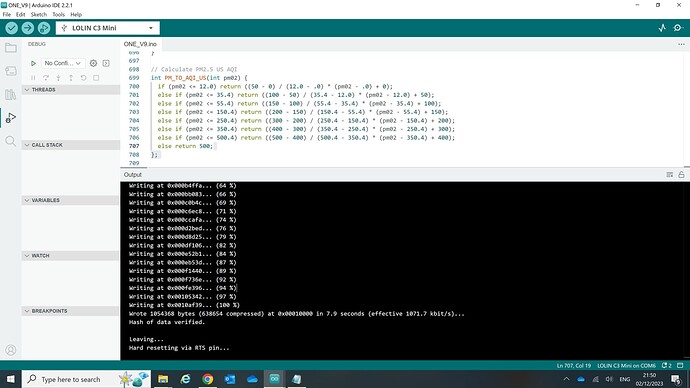Hi, my AirGradient One is not working after uploading the ONE-V9.ino
Can someone advise me on what I need to do to get it working as intended again? Thanks.
Below is a screenshot of Arduino IDE showing the output (how do I do a Hard Resetting via RTS pin?).
Below is an example of a log obtained from Airgradient v9.
assert failed: i2c_ll_cal_bus_clk /IDF/components/hal/esp32c3/include/hal/i2c_ll.h:105 (clk_cal->scl_wait_high < clk_cal->sda_sample && clk_cal->sda_sample < clk_cal->scl_high)
Core 0 register dump:
MEPC : 0x40381eec RA : 0x40386c56 SP : 0x3fc9da30 GP : 0x3fc8e400
TP : 0x3fc70bd8 T0 : 0x656c706d T1 : 0x6d61735f T2 : 0x61735f61
S0/FP : 0x00000001 S1 : 0x3fc9dc10 A0 : 0x3fc9da94 A1 : 0x3fc8fead
A2 : 0x00000001 A3 : 0x00000029 A4 : 0x00000001 A5 : 0x3fc97000
A6 : 0x6c63203c A7 : 0x20656c70 S2 : 0x00000017 S3 : 0x3fc9da88
S4 : 0x3fc9da88 S5 : 0x4202878c S6 : 0x00000002 S7 : 0x3c0cc000
S8 : 0x00000000 S9 : 0x00000000 S10 : 0x00000000 S11 : 0x00000000
T3 : 0x6164733e T4 : 0x2d6c6163 T5 : 0x5f6b6c63 T6 : 0x20262620
MSTATUS : 0x00001801 MTVEC : 0x40380001 MCAUSE : 0x00000007 MTVAL : 0x00000000
MHARTID : 0x00000000
Stack memory:
3fc9da30: 0xa5a5a5a5 0xa5a5a5a5 0x3c0cbfa8 0x4038c5a6 0x00000000 0x3fc97000 0x0006000ESP-ROM:esp32c3-api1-20210207
Build:Feb 7 2021
rst:0x7 (TG0WDT_SYS_RST),boot:0xc (SPI_FAST_FLASH_BOOT)
Saved PC:0x4202636e
SPIWP:0xee
mode:DIO, clock div:1
load:0x3fcd5820,len:0x458
load:0x403cc710,len:0x814
load:0x403ce710,len:0x2878
entry 0x403cc710