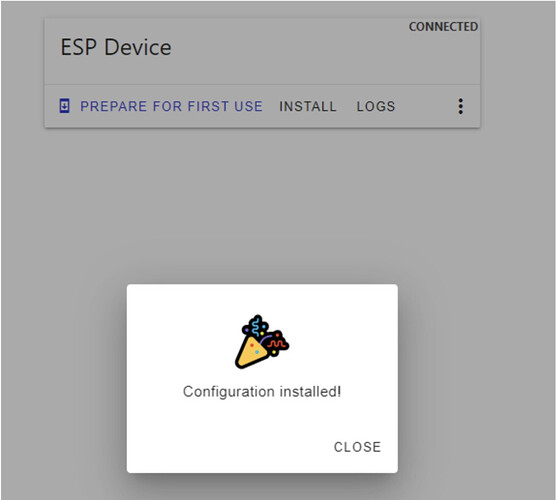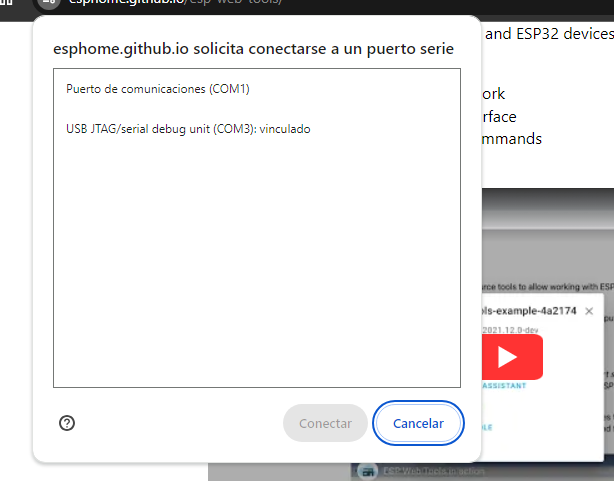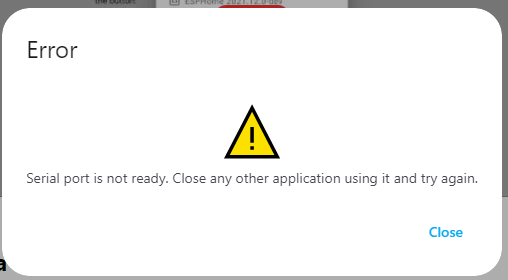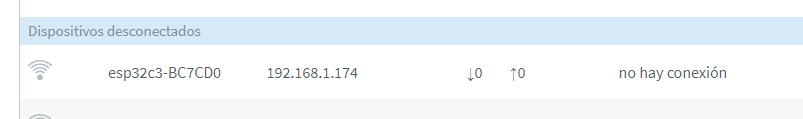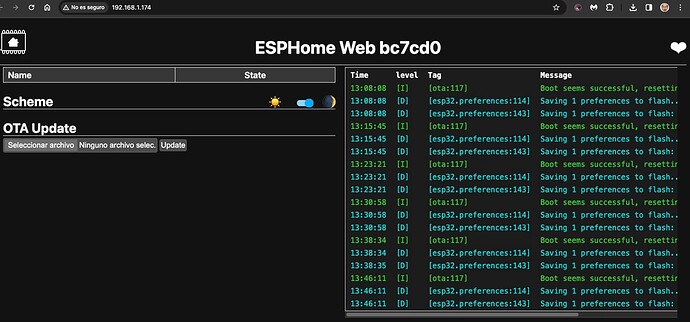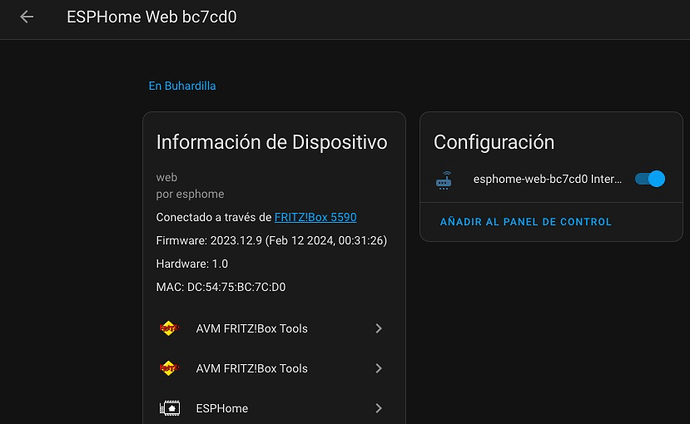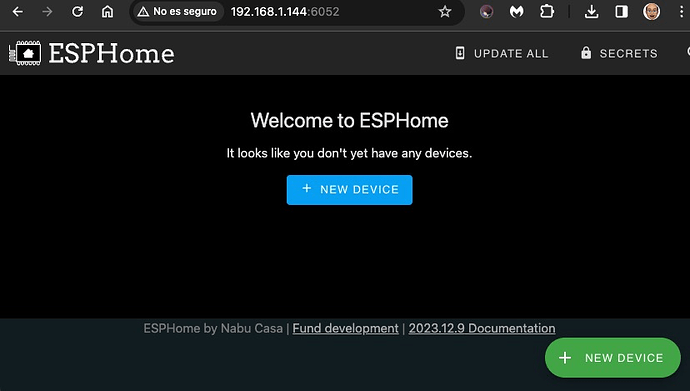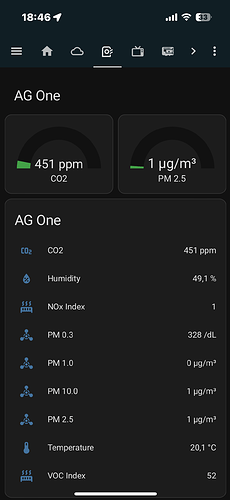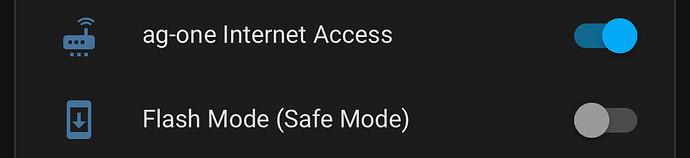I’ve been using Homeassistant for some time, but this is my first time trying to integrate something via ESP32. I’m having a hard time getting things going. The unit works fine on the default firmware through the Airgradient cloud.
I’ve downloaded the latest airgradient-one.bin from malloacarray’s github and flashed it via https://web.esphome.io/.
I’m uncertain where I’m supposed to install the yaml config file. Trying to add the ESPhome integration in Homeassistant isn’t possible until the unit has an IP address, and without knowing where to put the yaml config file I don’t believe I can get the unit on the WiFi network.
Any help is appreciated. It seems like the docs here and on github are written for someone who has used ESPhome before so I’m a little behind the curve.
TIA!