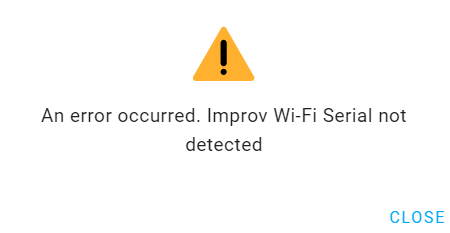Hi @MallocArray sorry for the recent spam, life has been way too busy and I could never work out how to switch my AirGradients to ESPhome. After using the AirGradients for about 8 months now they’ve ticked the box in terms of air quality monitoring but ticked none of the boxes they promised in terms of local logging, MQTT or openness etc.
I was seriously considering binning them, and then Home Assistant announced support in 2024.6 and I’m investigating further (hence the flurry of spam). So… clearly my pre-soldered versions were a dud purchase. I have now tried several things and not sure of the results.
I used the link you shared above to install basic ESPhome and can go to the device webpage that then didn’t allow me to install the BIN file because there wasn’t enough space.
I then used the link above to install the Pro BIN from your github, which appears to have worked successfully, and I can see in the UART logs (and the screen) that it’s working… but I can’t get to the device webpage, nor is it showing in the AirGradient app anymore. (the LCD is also using American measurements instead of Australian which I’m not sure how to change)