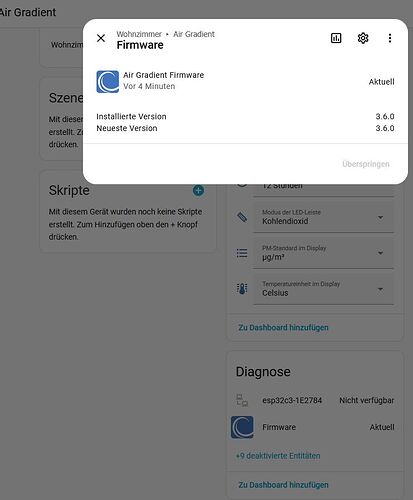I have an indoor and an outdoor unit. They work well for a day or two, and then lose connection to the WiFi. This happened once before and I was able to reset them and re-add them. It happened again this morning.
The indoor display says “Add to Dashboard.” They are added to the dashboard. The WiFi network hasn’t changed. They have a solid signal. Looking at the router, I can see them repeatedly connect and then disconnect.
Last time this happened, I was able to use the config page to reset the device, log into their setup, and re-configure the WiFi. They then worked for a while until this happened again.
Any steps I can take to prevent this from happening again?