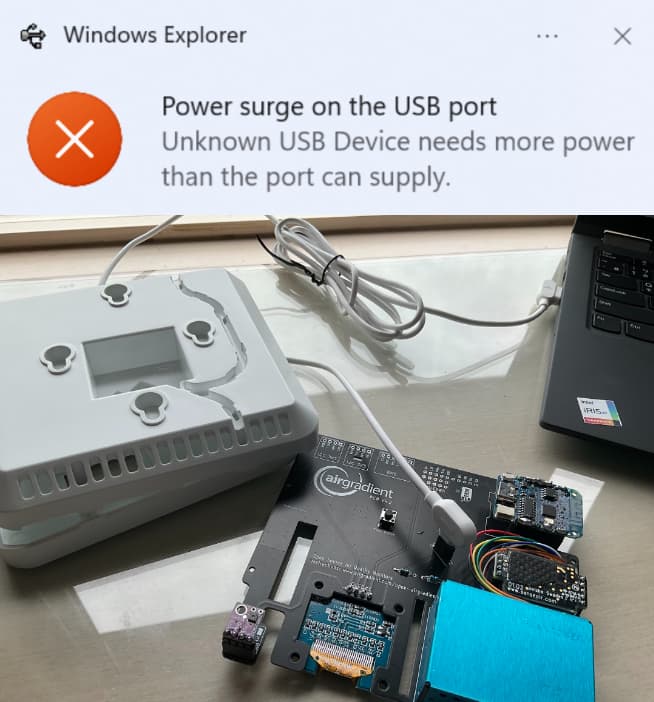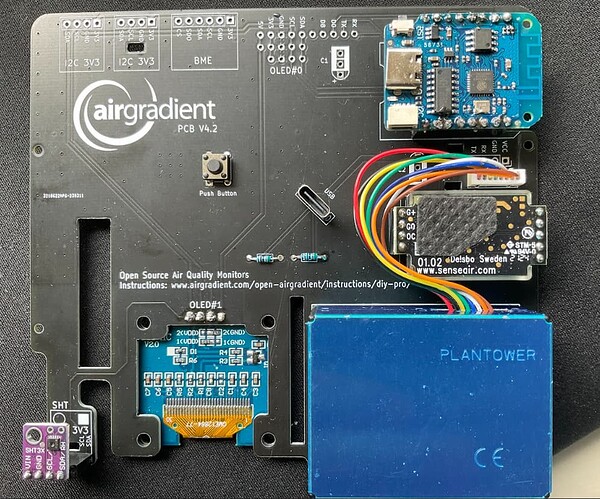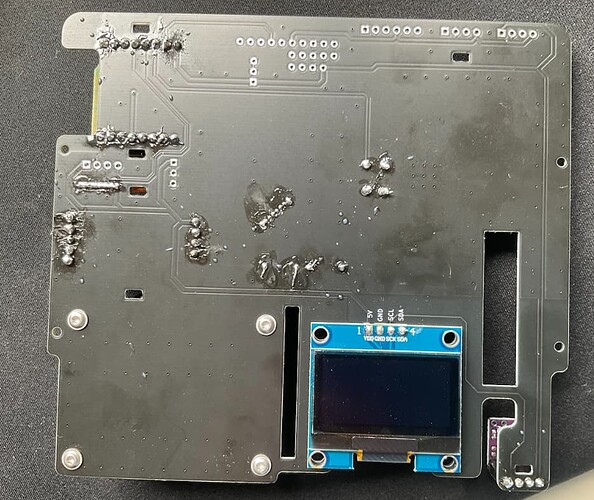Step: “Testing And Putting It Into The Enclosure” (At the end of Soldering the Components)
When I use the white 90-degree USB to type C cable that came with the DIY kit to connect the components to my computer, it gives this error message:
I am using the USB C socket in the middle of the board, not the D1 Mimi, to connect it to my computer. Is there supposed to be a different, right, way to “turn on” the air quality detector?
Note that I restarted my computer twice when this happened.