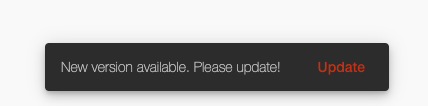The instructions for my now functioning AirGradient DIY Display state the following: “On the AirGradient dashboard, please go to “Hardware Administration” (Admin rights required) and then click on the tap “Mini Displays”. Here click on “Add New”, enter the chip-id and select the indoor location you would like to display. Then reboot the device and it should start showing you the data.”
When I go to “Hardware Administration” I don’t find “Mini Displays”, so I’m unable to enter the required information. Am I missing something? Do I need to be granted admin rights?
Thanks for any guidance on this!