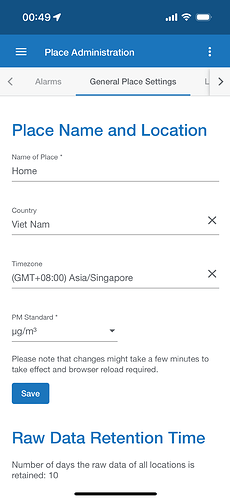I think you change it at the wrong place. For the configuration you need to change under Administration, Place Settings and the 2nd tab:
https://app.airgradient.com/settings/place?tab=1
Here you can set US AQI and the temperature unit. After around a minute this settings should be reflected on the display of the monitor.