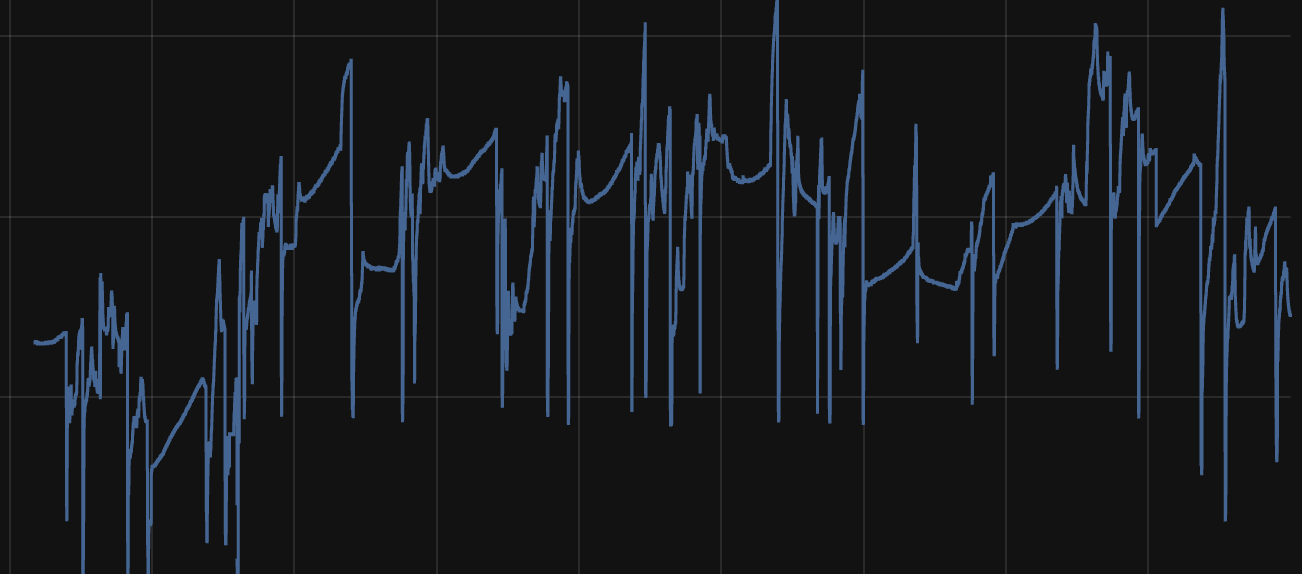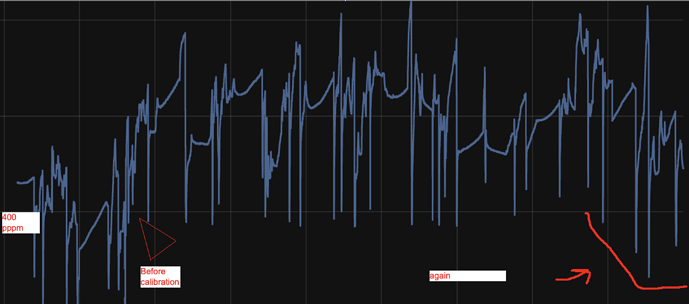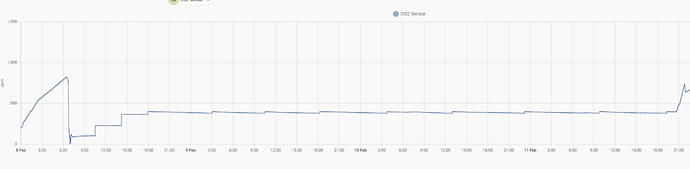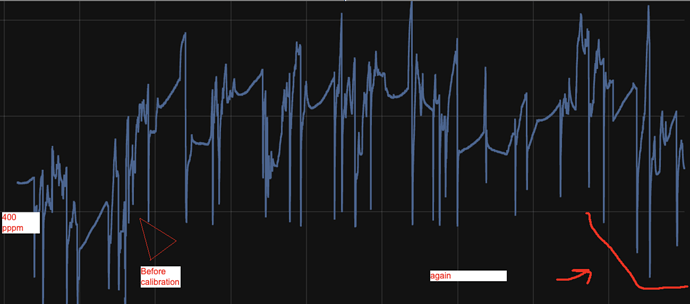Assuming one has the AG device in Home Assistant, here’s one way to check the minimum value*:
sqlite3 -readonly /path/to/your/home-assistant_v2.db "select min(cast(state as integer)),datetime(last_reported_ts, 'unixepoch', 'localtime') from states where attributes_id is (select attributes_id from state_attributes where json_extract(shared_attrs, '$.friendly_name') == 'I-9PSL Carbon dioxide') and state not like 'unavailable';"
This looks at the data of an indoor model (I-9PSL). If one wants to look at an outdoor model, I-9PSL should be replaced with O-1PST. I only have one indoor and one outdoor models, so this query works for me. If one has more indoor/outdoor models, the inner SELECT would need to be adjusted accordingly.
When I run the above, I get 443|2025-10-19 21:07:12 for my indoor sensor and 397|2025-10-19 18:22:43 for the outdoor one.
*the HA db stores data for the last 10 days, so there might be some corner cases where the reported minimum value was NOT in the last 8 days. Or you can get fancier with the SELECT and restrict the query to the last 8 days.