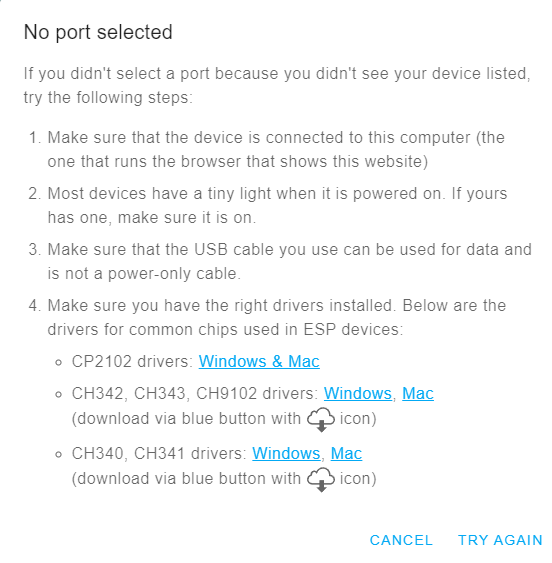Hi,
I have a ESPHOME MallocArray installation on my Airgradient One and want to factory reset the device so i can flash the original firmware. Whatever method I try the device keeps booting to the ESPHOME install. Any suggestions?
You don’t need to do any factory reset to install the stock firmware. Just go through the AirGradient firmware flashing process
You may need to use a small screwdriver or pin to push and hold the reset button on the back of the device next to the USB port while plugging it into the computer if you run into issues. Only need to hold it until your computer detects it and then you can release the button
Hi MallocArray,
First of all: thank you for the great work you’ve done for this project!
Thanks for clarifying the process. I think it’s another problem in that case. The firmware flashing doesn’t work (No port selected error)
I don’t know how and which driver (CP2102, CH342, CH340, etc) to install. I will look into it!
Update: I found out the problem: after trying to connect on: Windows, Linux and Mac machines… The problem is I used Vivaldi (chromiuim based browser) which caused the previuos error No port selected.
I checked the Device manager and the USB JTAG was listed. So tried again with Chrome browser and that worked.