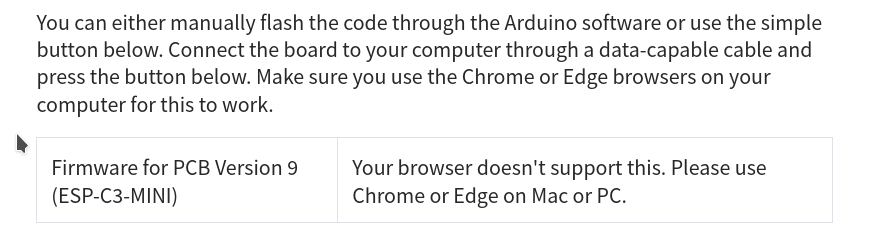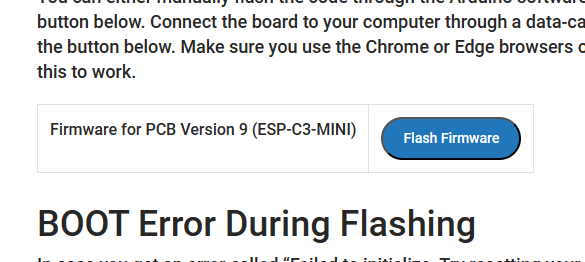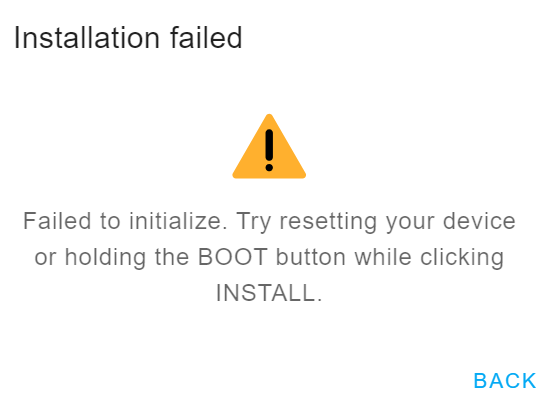Tried to flash my new Airgradient Indoor v9 hardware with the latest firmware off my laptop (linux, browser flash tool wasnt working, even in brave, my goto chrome-based browser when that is needed and firefox isnt supported) but even after installing all the libraries correctly, it seemed to keep cutting out partway through flashing.
I did notice in the system log ( system: Kubuntu linux) some error relating to overcurrent, but that may or may not be related. I did try an external USB SSD in that USB port afterwards and it seems to pwoer itself and work just fine off that port.
No matter what I plug the AirGradient into now (my laptop same port, my laptop, different port, my lenovo USB PD laptop charger, an external USB battery bank) i get nothing on the screen and no LED’s whatsoever. the only reason i know its on is the Co2 sensor blinks every few seconds and if i put my ear up close, I can hear the fan of the PM2.5 sensor spin up every few seconds (at least before i unplugged it after reading that it may cause the overcurrent issue (Failed applying Home Assistant ESPHome config to Open Air Outdoor Monitor (Pre-Soldered Kit) - did I brick it? - #3 by Achim_AirGradient). Nothing is detected by the computer as far as any serial interfaces to reflash and i dont think either of the buttons work either. Also tried removing all the sensors and that doesnt seem to help either
is there a way to factory reset or otherwise reflash the device to get it working again? Cant seem to find too many other posts on this forum relating to devices in such a state.