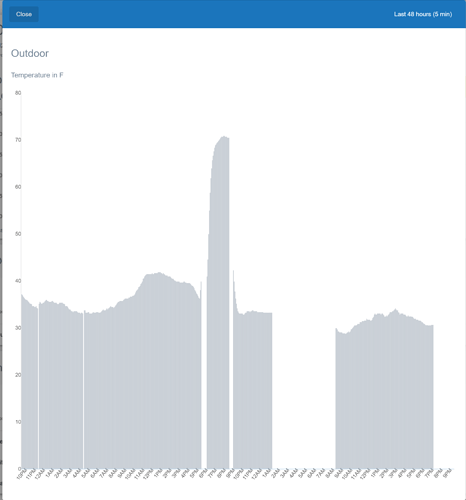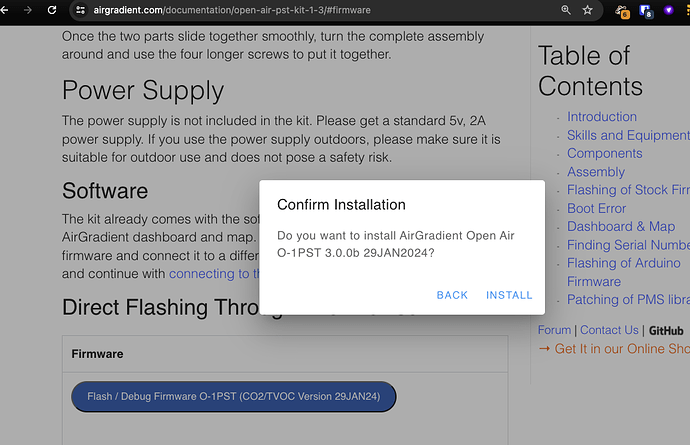Hi All, I’m using the Outdoor Air Quality Monitor Open Air (Model O-1PST) and reflashed via the web with the latest code on 1/7/23. Now when it drops from the wifi it will not reconnect automatically and I have to power cycle it to get the wifi portal to open back up and reconnect it to our internet. Any suggestions on how to resolve this?
I will check that tomorrow and get back to you.
Thanks! I appreciate all the support.
Can you please contact our support with the sensor id number via the support form on our web site?
Thank you.
Same issue here. Is there a fix yet?
You might try flashing the latest firmware on the Instructions site. I’m not sure if it is different from what you have, but I know something had been resolved for a similar issue with other models:
The AirGradient Open Air Outdoor Air Quality Monitor (O-1PST Kit, PCB Version 1.3)
This is a new unit that I flashed to the latest firmware as soon as I built it.
You probably need to reformat the partition where the WiFi password is saved. Please flash the fw from this page:
https://www.airgradient.com/documentation/open-air-pst-kit-1-3/#firmware
Important: When you flash the new firmware, please make sure you select “erase” in the dialog.
@pmoyer I can reproduce the problem.
I will provide a fix later today. Sorry for the inconvenience.
I pushed a new update to the server.
https://www.airgradient.com/documentation/open-air-pst-kit-1-3/#firmware
Please make sure it says firmware version 3.0.0.b 29JAN24
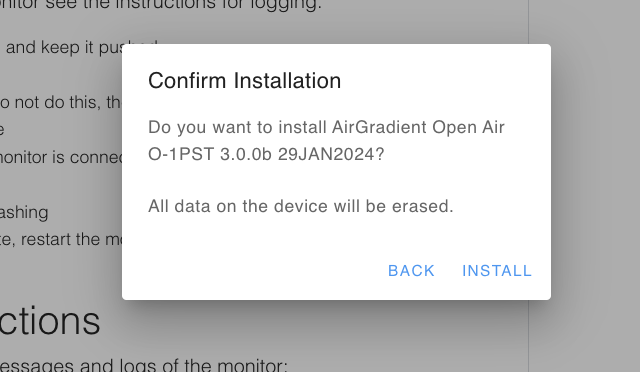
Please check “erase” on flashing.
When connecting to the monitor WiFi manager you need to use password “cleanair”.
@pmoyer Please let me know if that fixes the issue for you.
When using the provided link above the version is 1.0.0 31OCT2023?
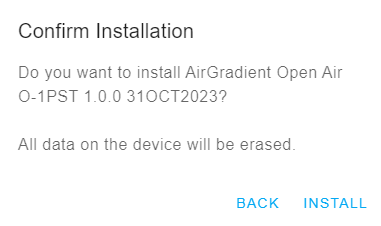
I had to clear my browser cookies. Loaded new firmware. I’ll let you know if the problem is fixed.
@Achim_AirGradient Problem is solved. I unplugged and rebooted the unit several times, each time it reconnected to my wifi automatically. Thank you! Also the blue LED now lights up when it’s transmitting data (didn’t do that before)
Awesome glad to hear that there is a new fix. I’ll work on getting my re-flashed in the morning and let you know if I am also still having any issues.
Does this 3.0.0b version also have them temperature correction algorithm implemented into it?
Yes. This version does the temperature correction.
Great, thanks! I was able to get my unit all flashed using the browser and it appears to connect back to the Wi-Fi on power cycling which is great. I appreciate all the support.