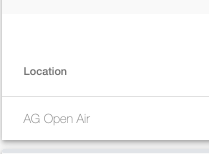When I connected the outdoor board to my wifi, I’m getting no data in the dashboard after adding it. I reflashed the firmware onto the board and when I do this is the only output I get after connecting it.
*wm:[1] config portal exiting
http://hw.airgradient.com/sensors/airgradient:xxxxxxxxxxxx/measures
{“wifi”:-59, “boot”:0}
400
And then the output stops. Is there anything for me to try to debug?