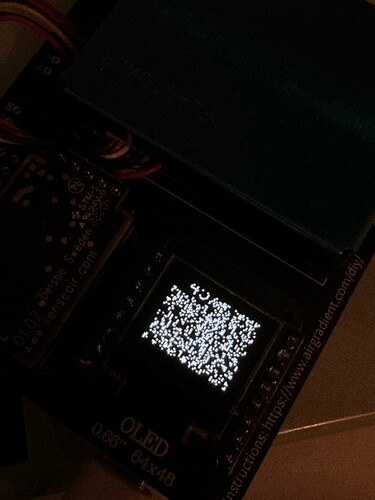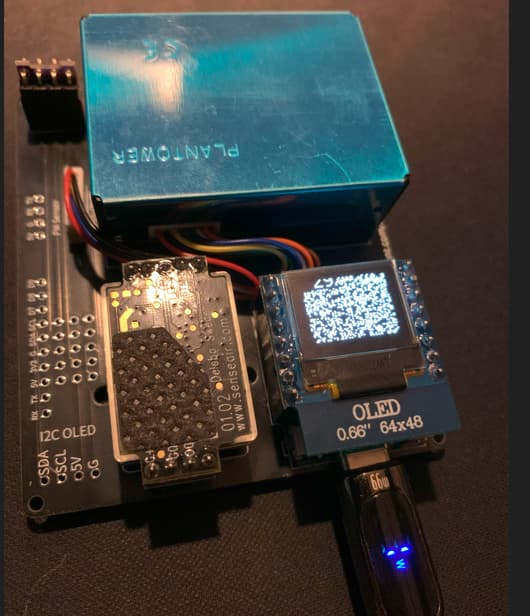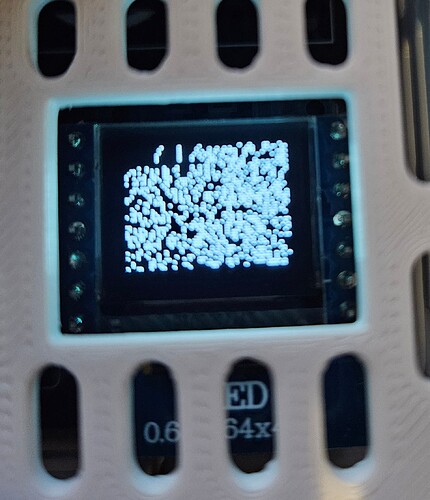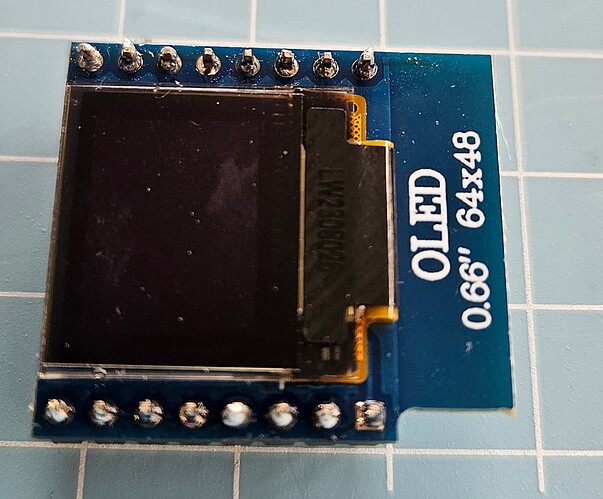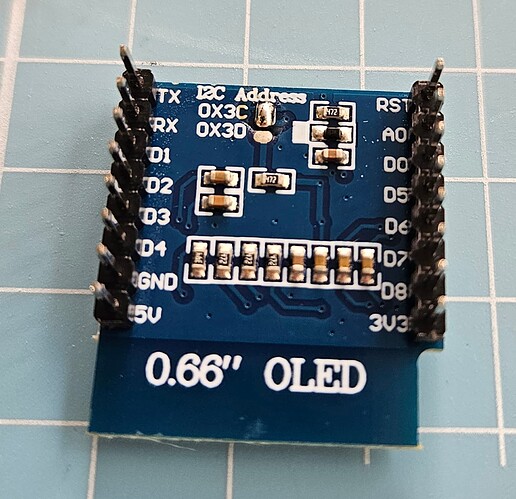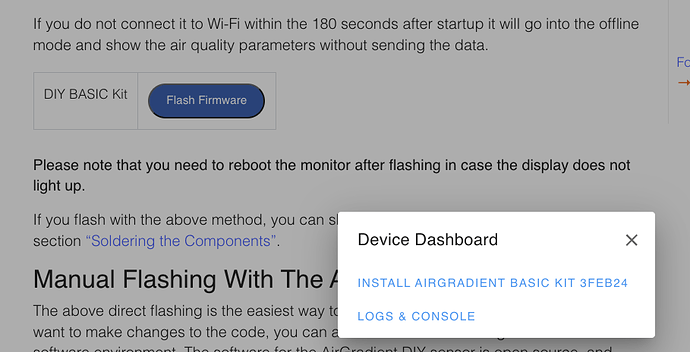Hi!
I recently got my Airgradient DIY v4 kit and just finished assembling it. However there seems to be a problem with the OLED display as the output is mostly just gibberish except for a small part in the upper left corner which seem to be displaying the humidity.
I’ve done the following when it comes to diagnostics:
Rechecked the solder joints.
Checking the logs for anything that indicating a problem but they seem fine.
Reflashing both via browser and from scratch.
I2C scanner says that devices are found at address 0x3C and 0x44.
Tried starting it without any sensors connected.
Unfortunately nothing seems to give a different result. Does anyone have any suggestions on what I can test?