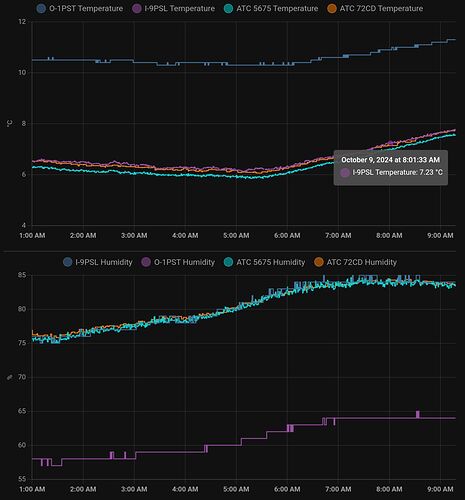The outdoor station O-1PST seems to display both temperature and humidity readings that are way off other sensor readings in Home Assistant, while displaying different readings in the AirGradient Dashboard. This example is from today where O-1PST displays a difference of about 3.5-4C in temperature and 15-20 % points in humidity when compared to I-9PSL and two other sensors (that agree pretty well with each other).
Strangely enough, when viewed at the AirGradient Dashboard, the O-1PST values from the same time period displays values that are closer to those of I-9PSL (within about 0.6 C and 4 % points) from the three other sensors:
[“Sorry, new users can only put one embedded media item in a post.”]
I wonder how this can be possible. All sensors are currently outdoors side by side:
[“Sorry, new users can only put one embedded media item in a post.”]
I use the native HA integration for AirGradient.