I now have AirGradient monitors set up in two different countries. Ideally, I’d like to group each monitor within its own “Place.” However, I don’t see any option to add a new Place in the dashboard.
It’s especially important for me because each Place configures the devices within it to the correct timezone. I want to ensure my monitors are recording with the right timezone settings.
How can I add a new Place or assign my devices to separate Places for accurate timezone tracking?
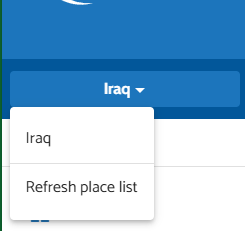
Thanks in advance.