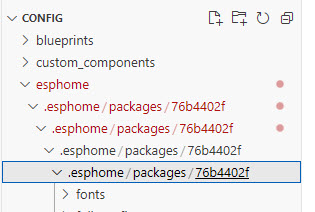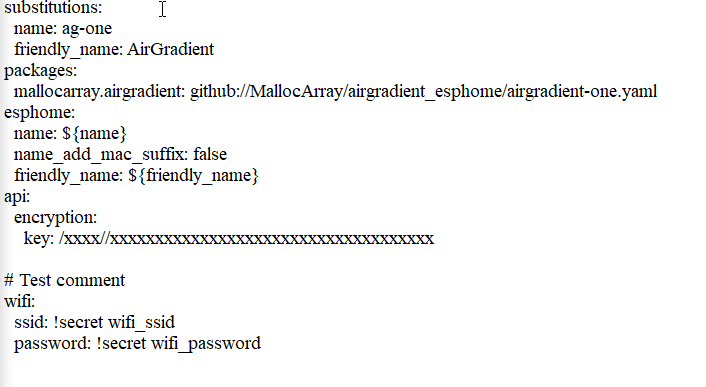This is pretty straight forward. In the config YAML file, you need to remove the line ending in led_co2.yaml and replace it with led_combo.yaml and then install it again.
You could fully remove the line, or put a # in front of it to comment it out, or just modify the line with what you desire. You’ll still need the file named just led.yaml as that configured the LED component itself and the combo line configures how it is used.
This is what my config file looks like
led: !include packages/led.yaml
# led_co2: !include packages/led_co2.yaml
# led_pm25: !include packages/led_pm25.yaml
led_combo: !include packages/led_combo.yaml
This way if I want to switch, I just add and remove the # from the various lines. Just make sure only one of the co2, pm25, or combo lines is enabled at a time.
As far as the multiple nested folders, I can’t say for sure. I’ve been using the Docker version of ESPHome and don’t see that, but could be normal for the HA Add-on. I’m working on getting moved over to that type of setup, but want to finish up some improvements I’m in the middle of first