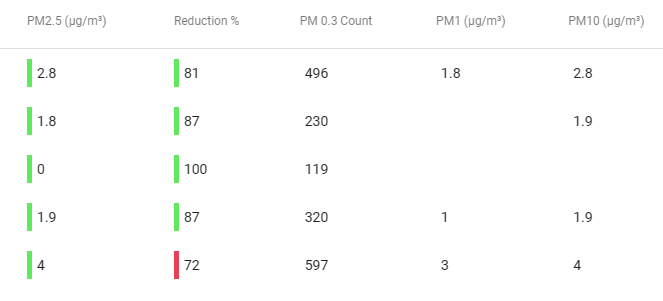I received my Airgradient v9 Kit last week. I think I have assembled it correctly.
I assembled the kit according to the instructions. The PM2.5 sensor was already connected to the circuit board. I put in all the rest of the sensors.
I have added all devices to the monitoring service, and all the sensors have changes in data. I have one problem: The PM2.5 sensor doesn’t seem to work or have any changes. I get either - or sometimes a 0 in the display and 0 in the website. I have tried different environments to see if I can see any changes it doesn’t change.
I opened the device to verify if the cables that connect to the blue PM sensor. I have disconnected the cable and reconnected, and have confirmed the cables are working using a multimeter. The device seems to be spinning its internal fan, but I still get no readings.
I need help to solve this problem. Could you please advise how to fix my device?
I am super happy with the rest of the device, but this is the one thing I need working so the device is perfect.
Thank you so much for your support
Nadim