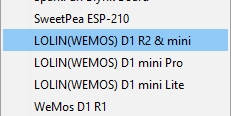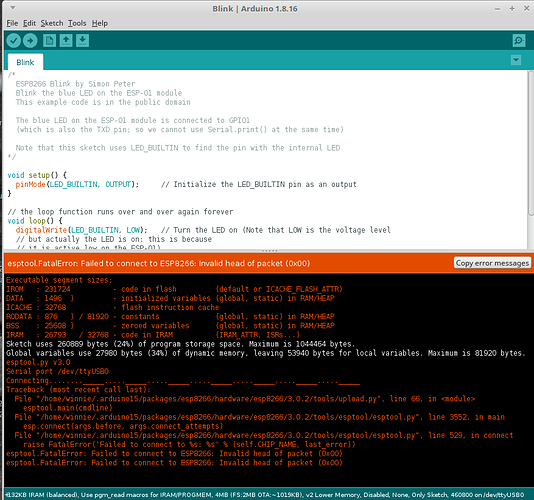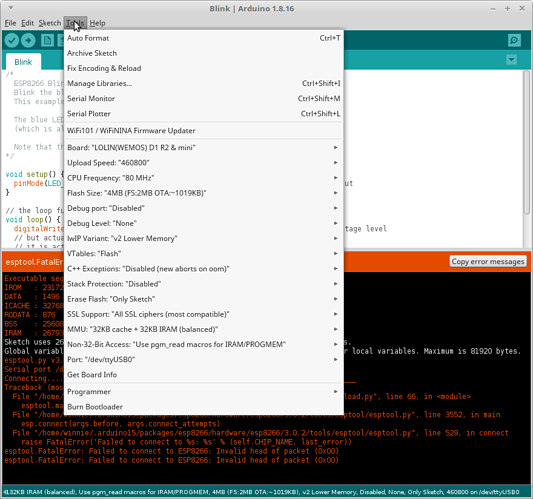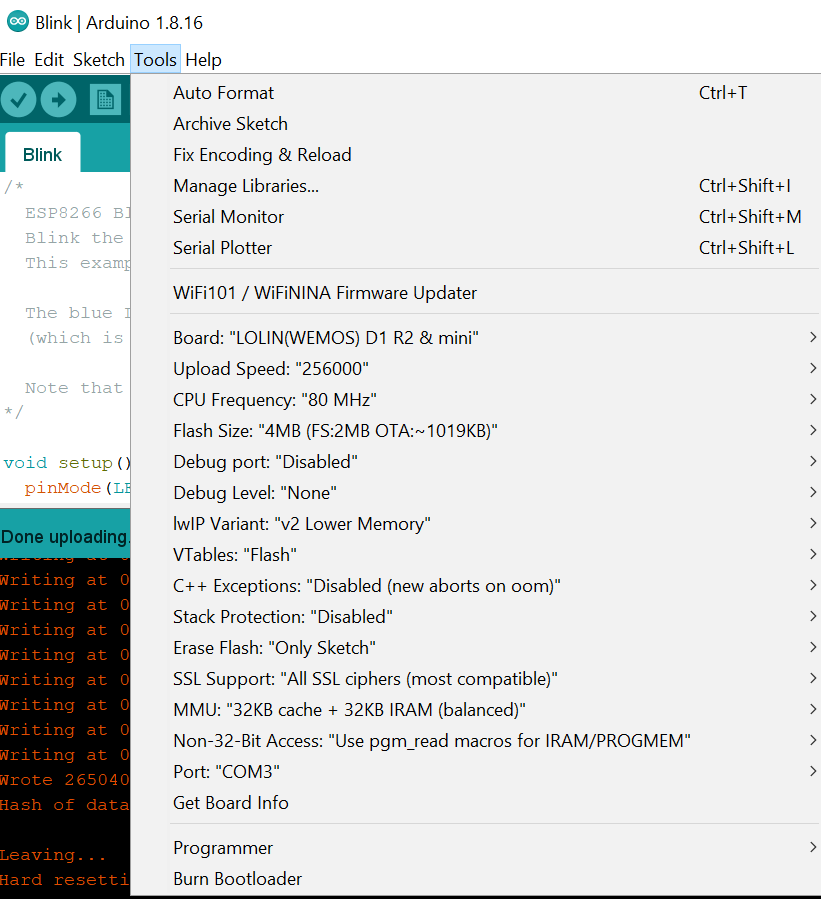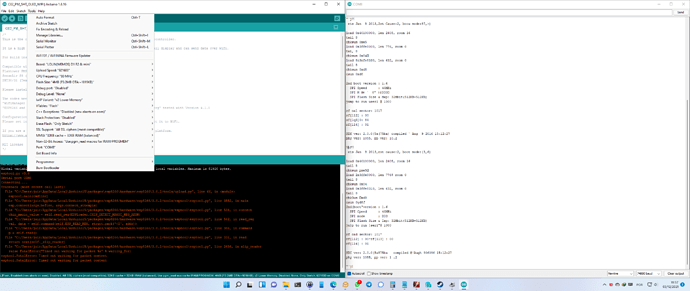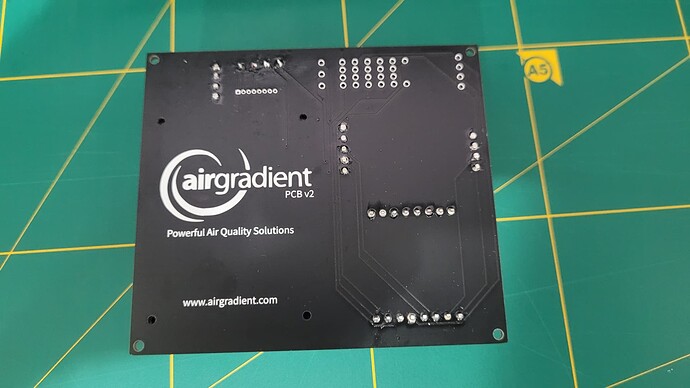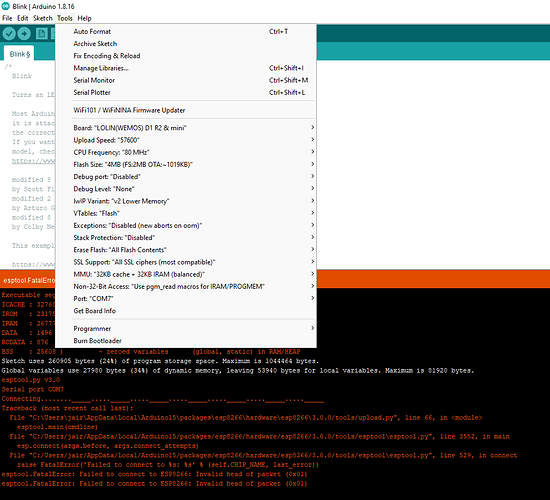I’m stuck at step zero flashing the microcontroller. I am trying to upload the ESP8266 Blink sketch.
Can anyone help narrow down the list of tests and variables to try and get this project moving?
My computer and the microcontroller (MC) are trying to communicate, but aren’t quite there.
When arduino is trying to connect to the MC, the MC blinks rhythmically while arduino shows a slow progress bar. At the end I get an error saying : esptool.FatalError: Failed to connect to ESP8266: Invalid head of packet (0x00)
I ordered two kits and both MCs behave the same way.
I have not started any soldering, so the MCs are right out of the mylar envelope.
My computer recognizes the USB serial adapter: QinHeng Electronics HL-340 USB-Serial adapter.
When I don’t point arduino at the correct USB port it errors out differently, indicating it can’t find the device at all.
I have used several different USB cables and they all give the same results.
I have used different USB ports on my computer and I get the same results.
Arduino 1.8.16 installed and running
http://arduino.esp8266.com/stable/package_esp8266com_index.json additional board manager linked Board manager esp8266 community 3.0.2 installed
I have tried many different boards and many different upload speeds, though I have not systematically gone through all the available combinations of boards and speeds.
I’m looking for recommendations for what to try next.
Any help appreciated,
derek