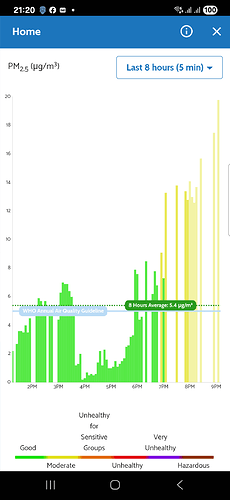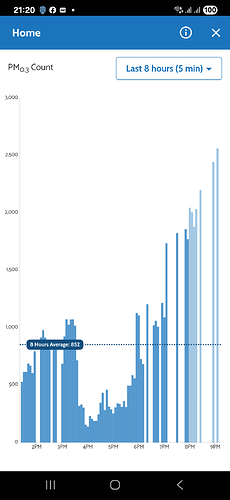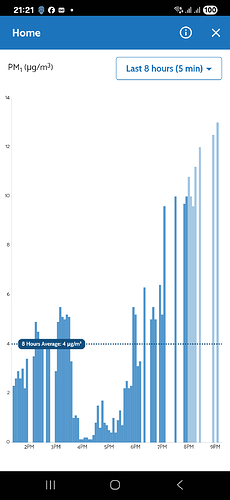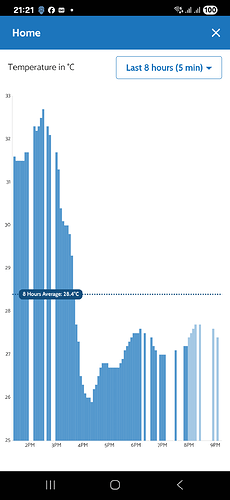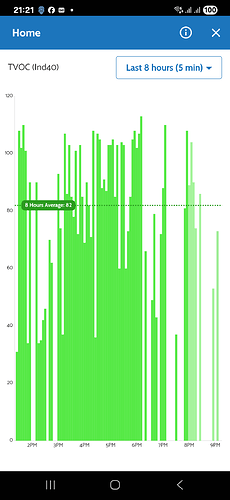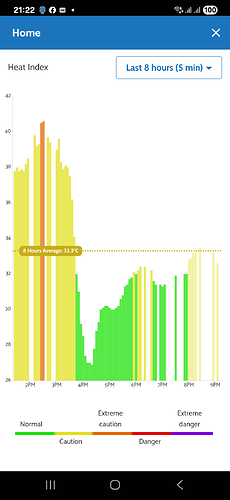I just check the air measurements in the Airgardient web apps and found that the measurements graph showing lot of gaps. Is this cause by the hardware or something else? How to fix it?
Hi there! Can you please provide the serial number of the device? I’ll take a look! Please submit it via https://www.airgradient.com/support/
I would check your Hardware page and see what the “Current Uptime Count” shows for your device. If it is consistently low, your device may be rebooting
https://app.airgradient.com/settings/hardware
You can also go to the main Dashboard page and click the button with 3 bars on the far right to enable the “Signal Strength” column and then see what this device is reporting. If it is less than -75, it is a wifi signal issue that is preventing communication. If it is -70 or higher (closer to -50) then wifi signal isn’t likely the issue
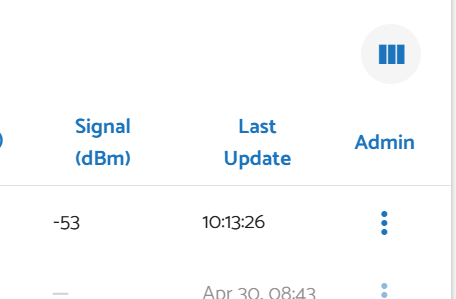
Hi @Altair_AirGradient Serial Number has been sent via support. Thanks
@MallocArray , Thanks for suggestion, my uptime count is only 2, then in a minute, it changes to 6, then soon after that, it now 0. Is this means device rebooting itself?
My wifi signal strength is -70.
That does look like it is rebooting, as it resets that counter to 0 when it boots and increments when it sends an update to the server.
-70 isn’t great, but it shouldn’t be low enough to cause issues. You are using the default AirGradient firmware, or using ESPHome?
On the Hardware page, what firmware does it show you are running? It should be 3.3.9 if running the latest firmware from AirGradient.
Based on my own experience with signal issues I agree with MallocArray that -70 isn’t great but shouldn’t cause the issues. My own signal has never been above -75 dBm and I still have uptime issues only when some network hardware component reboots or the weather gets nasty.
I’ve seen a few threads here with related issues with outdoor sensors going offline, or not being available. I don’t know that this will be at all helpful but I ran into this myself recently with a brand new outdoor sensor. I have a unifi network with multiple APs and I have the sensors on an IOT VLAN that can be reached from the primary LAN.
The indoor sensors worked great from the start, but the outdoor sensor kept disappearing from the dashboard even though it seemed to be still connected to my wifi network (per unifi network controller).
This was true even when connected to an AP that was a few feet away , providing a signal as good as -45dbm. I have it integrated with Home Assistant. In HA I could see it becoming unavailable intermittently - sometimes every few minutes. The AQ dashboard didn’t show it at all - it seems to require it to be available for a longer time before it will appear. During this period, the sensor would not upgrade its firmware which was a couple versions old.
It eventually started working and has remained stable now for a few weeks. It also “miraculously” managed to update its firmware. I changed a few things - BUT the improvement did not seem to happen immediately after the changes and restarts - rather it suddenly started working a couple days later. This makes no sense to me but for what it’s worth - here are some of the things I did that might have helped:
- I forced the sensor to use a different AP even though it had a weaker signal. The closest AP is a Unifi Flex-HD. In the past, I’ve seen some devices don’t like this AP. No idea why. But forcing it to use a U6-LR, which is a more recent generation, may have helped.
- I restarted the AP (not just the router)
- I tweaked some Unifi network settings (sorry, I can’t remember which but basically I looked up settings that people had reported sometimes caused devices to have difficulty and changed them. But again, the sensor was NOT disconnecting from the network even when it was unavailable.)
- I put in an extra firewall rule just for this device to be sure it was getting through (should have been unnecessary though and probably didn’t matter)
So - at least in my case - it wasn’t as simple as low signal strength since it’s now stable with -65dbm but wouldn’t work with -45dbm. I don’t think the IOT VLAN was ever the issue since the indoor sensors worked fine. My best guess is it didn’t like the Flex-HD AP - but again, when I first forced it to use the U6-LR, that did NOT solve the problem immediately.
Maybe this will give others some things to try if your network is at all similar. I don’t like that I’m not sure what fixed it which makes me wonder if it will go off again but that’s my story. 
I’ve certainly had issues with other ESP devices when I have multiple Unifi APs with the same SSIDs. If I reboot the APs, it seems to stabilize them for awhile, but I’m not sure if it is just forcing it to a different AP or picking up the closer one. Too many variables to track successfully so far.
Interesting because one of the other devices that has been flaky is open sprinkler - I think it’s also an ESP device (not sure though). In that case I eventually replaced it with a model with ethernet which solved the connectivity issue.
Thank you all. After I was testing with different power sources , power wires, wifi location and also get the sensor log file for Altair_AirGradient, I found that It is the power wire that cause the problem. At the first installation, I could not find 10-metre long USB type C wire in the offline and online market. So I bought 10-metre long micro usb wire with separated USB Type C adaptor. They work fine at the beginning but start to cause the problem 4-5 month later. I guess it might be the quality of the wire or the rain might get into the USB-C adaptor, plugged under the sensor. My sensor is under my carport roof but during strom, the rain can be heavily blown inside.
So now, I can find the 10-metre long USB-C wire and it is working well.