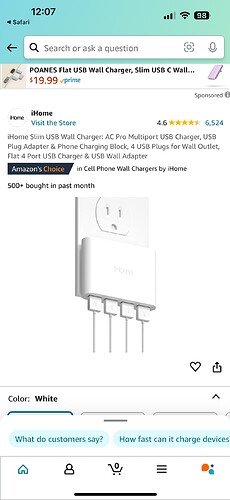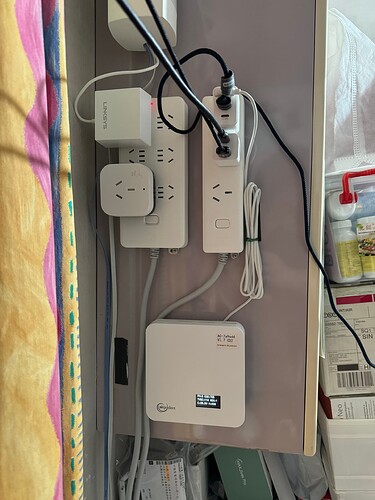I’m interesting in buying a “ONE” indoor unit, and I’m figuring out how to best mount and power it.
- I’m in the US.
- I’d like it to be mounted on a wall.
- I have a standard double receptacle at roughly head height.
- I could replace it with a receptacle that provides USB power.
- I see the back of the case case has the ~83mm vertical-apart slots which mention that they’re sized for US
junction boxes. - Ideally I’d like to mount and power the ONE from the same, existing junction box.
- From what I can tell, 83mm is the typical distance between the more interior screws on a wall box, not the distance between screws on the (quasi-decorative) wall plates. The latter are more like 96mm apart.
I’m a bit confused on how this works in practice.
-
Do I need an almost empty junction box (wall box), i.e. no receptacles, and figure out how to feed a usb cable into that from somewhere else behind the wall?
-
Since it looks like the back of the ONE case needs to be slotted on with a vertical motion, it looks like I’d need screw heads which stick out by a few mm to catch the back of the case.
Are there any images of diagrams of how to do this? My apologies if I’m missing something obvious.