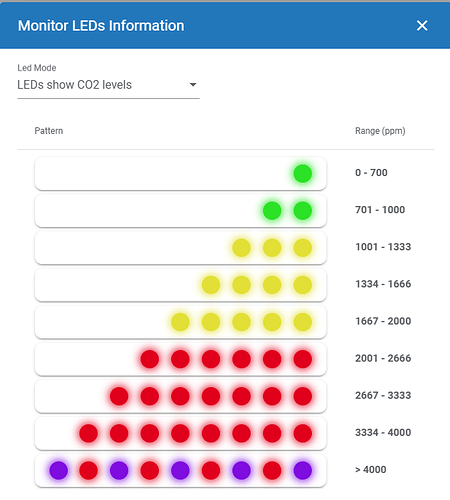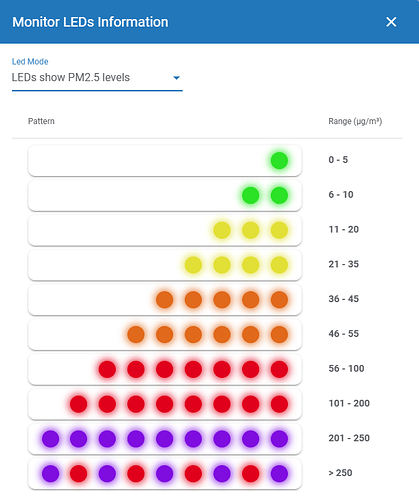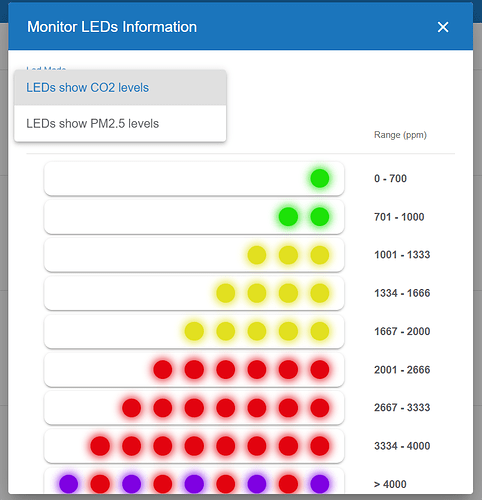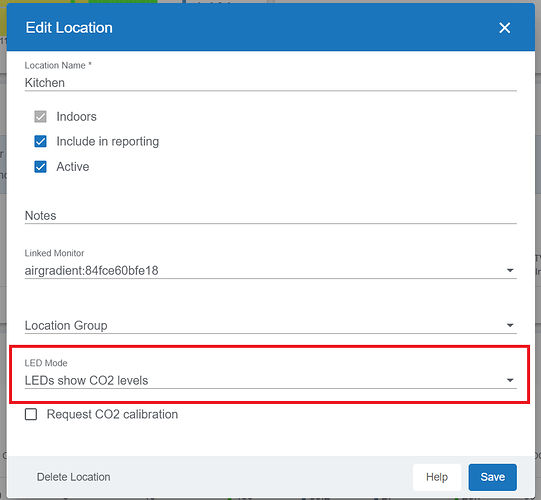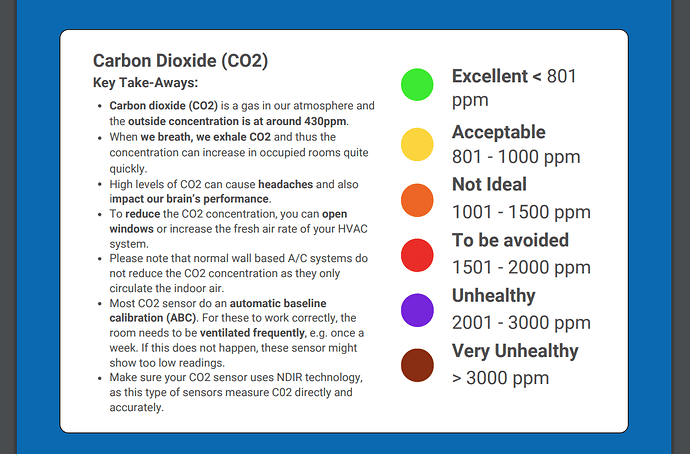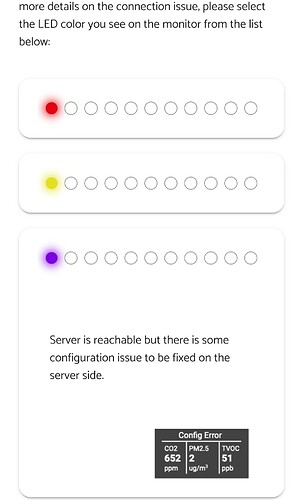I have bought an AirGradient ONE (Model I-9PSL) indoor air quality monitor a short while ago. Throughout the day I’m seeing a different number of LEDs light up in different colors. But i’m not sure about they’re meaning. Most of the time there’s only one or two LED’s visible in green on the right. But mostly in the evening multiple LEDs, up to four, light up in yellow or orange. Today I saw the one LED on the far right light up green and the one on a the far left light up in purple simultaneously for short while. Perhaps I overlooked, but I can’t find any detailed information about the meaning of the color combinations. Can someone point me in the right direction, please?
There is a detailed guide on our dashboard about the LEDs.
https://app.airgradient.com/dashboard/about
In case of any need of further information, please let me know.
They are laid out Right to Left, rather than what I would typically expect of Left to Right.
For quick reference:
Thank you for you reply. When I select the LED mode here in my webbrowser does that also change the LED mode on the device?
@TheRealWheely Hi!
The LED mode here is for informational purposes only. It does not change the LED mode on your device.
But if you wish to change your LED mode, go to the dashboard and select the indoor location where you want to change the LED mode. Press the three dots and choose ‘Edit Location’:
In the popup, you can modify the LED mode for that particular location:
Does this answer your question? Please, let me know if there any other questions!
What does the red led on the upper left corner of the indoor monitor mean? All the readings on the led look normal. A green led on the upper right corner is on.
I guess the device is offline as I can’t see any chart on the dashboard? The dashboard home page says no indoor PM data available .
Thanks!
Yes, a red LED means that the device has no internet connection. Please check your WiFi router and if the monitor is correctly connected.
Thanks for the quicky reply. I panicked and almost put on my gasmask!!
The Cheatsheet does have a bit different color value assigned to the values CO2
Before i did the FW upgrade today the LEDs were displaying Orange at CO2 values above 801, but now from the FW update it keeps 2 LEDs green up to the above examples. Therefor i was confused and thought it was a bug with the new FW.