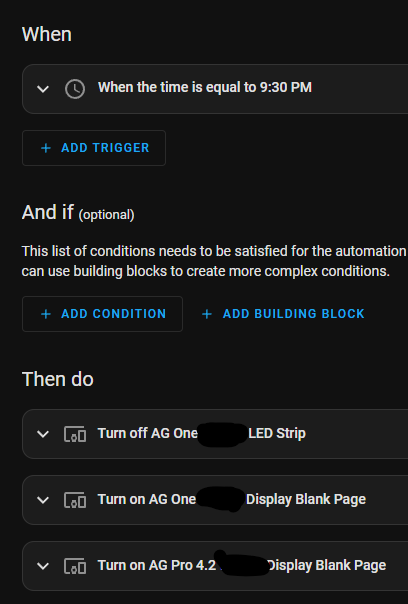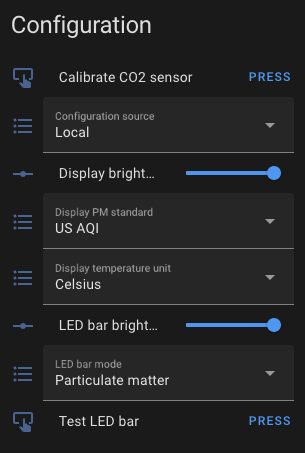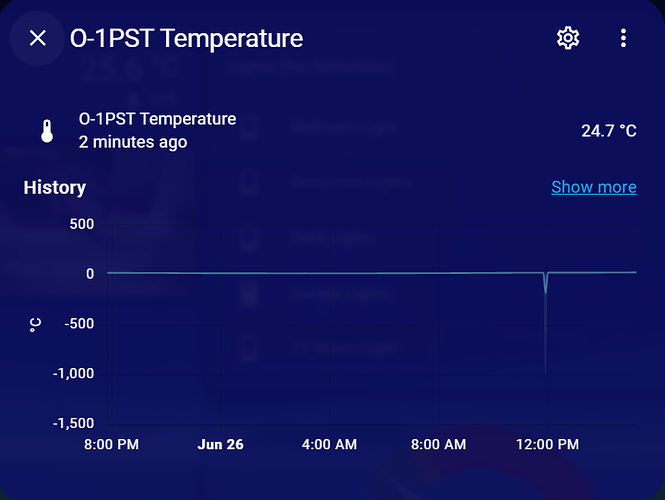For those following along at home, based on some additional testing and the behaviour with the stock firmware it looks like one of my sensors has failed and that there was nothing wrong with Malloc’s ESPhome firmware.
[11:50:20]Firmware Version: 3.1.1
[11:50:25]Can not detect S8 on Serial1, try on Serial0
[11:50:25]CO2 S8 sensor not found
[11:50:25]Can not detect S8 run mode ‘PPT’
[11:50:25]Init SGP41 failuire
[11:50:25]SGP sensor not found
[11:50:25]Can not detect SGP run mode ‘O-1PP’
[11:50:28]Found PMS 1 on Serial0
[11:50:32]PMS2 sensor not found
[11:50:32]Firmware Mode: O-1P