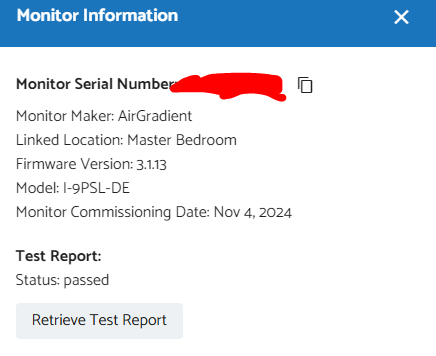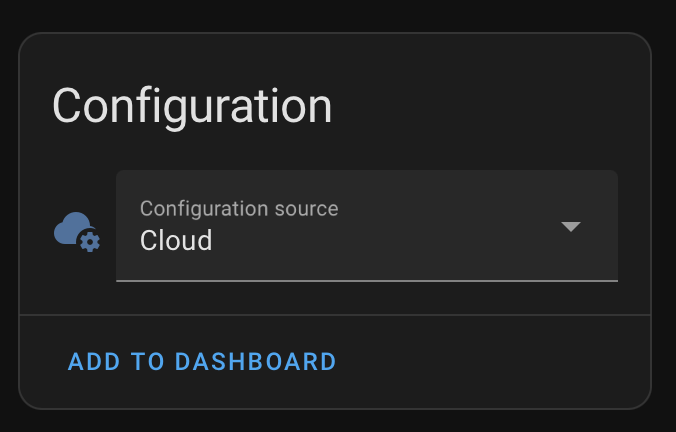Hello,
I have purchased I-9PSL-DE on (Nov 4th 2024) and I cannot seem to change LED brightness settings. Firmware version is 3.1.4
Here is what I have tried so far:
- Navigated to General Settings, LED&Display tab, day and adjusted day to be 08:00-21:00 (Place Settings)
- Adjusted Screen and Led brightness to %10 and clicked Save. That did not work. (Place Settings)
- Power cycled the device and that did not work.
- I adjusted the day and led brightness settings on the location level instead of place. Clicked saved, that did not work. Power cycled and that did not work either.
- I have removed and added the device back to the dashboard and followed steps 1-4, and still no luck.
Software seems pretty straight forward with 2 layers. If location settings are set then it overrides place settings. If not, it follows place settings.
What am I missing here?
What is the expected time for a settings to take effect on the device after clicking save?
Thank you in advance