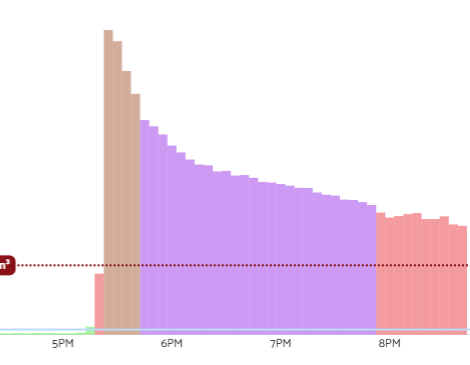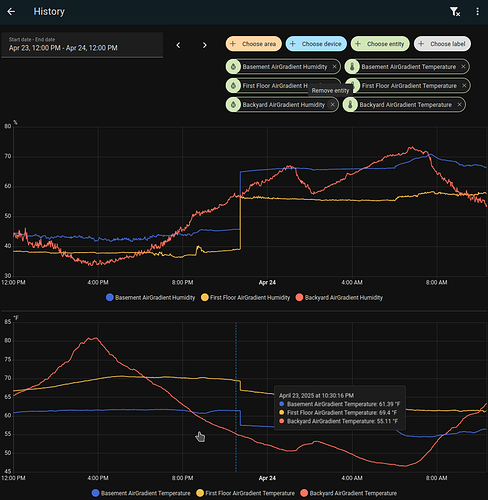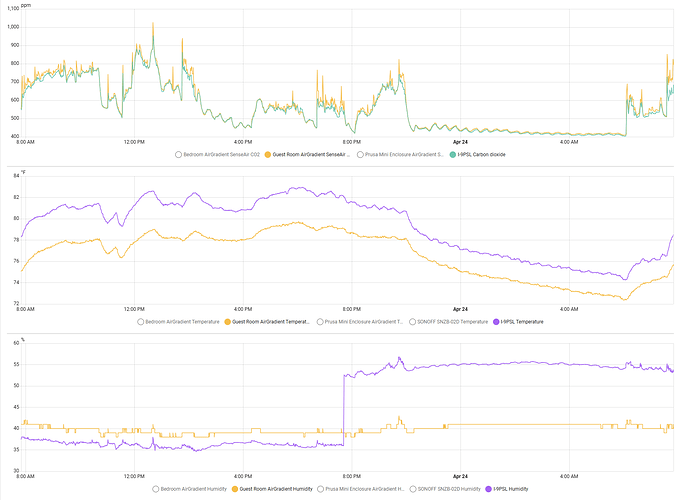Last night around 10:30 PM my two indoor airgradient one’s had a large jump in humidity and temperature (an increase in humidity and a drop in temperature). This is reflected in both the home assistant data and on the display on the device. The AirGradient dashboard shows no change whatsoever at that time, and neither do any of my other indoor sensors. I tried rebooting one of the devices and it still shows a large offset. My outdoor airgradient open air also shows no change at that time. All three devices have firmware version 3.2.0, with configuration source set to “cloud”, and the temperature and humidity calibration is set to use the place settings, which is set to “Standard AirGradient Open Air Calibration”.
I noticed the same thing for Humidity only on my ONE Indoor Monitor I-9PSL, but not on my DIY Pro kit. These are both on the desk next to each other. These times are in US/Pacific
I wonder if a new fitmware is rolling out. Not sure how to tell when you were upgraded, but seeing a change on a ONE and not on a DIY could indicate that.
Also saw a 20% increase in relative humidity being displayed on device. Querying the local API it looks like the increase only appears in the rhumCompensated field.
In the dashboard, going into the advanced settings for the monitor and changing the calibration formula for temp and relative humidity to custom and then back to raw data resolved the issue for me.
Thank you for the tip. I found mine was set to “Standard AirGradient Open Air Calibration” by default and I never touched it. Changing it back to Raw made it come back down as it was before. I don’t know if thats expected or which is is correct.
For anyone else, the setting is in the AirGradient Dashboard under “General Settings” > Place > check “Show Advanced Configuration Settings” and Save. Then a new tab shows up at the top called “Calibration” and you can edit the Temperature and Relative Humidity Calibration Formula.
Thank you for the tip. I found mine was set to “Standard AirGradient Open Air Calibration” by default and I never touched it. Changing it back to Raw made it come back down as it was before. I don’t know if thats expected or which is is correct.
Yes, this worked for me as well. Setting the individual unit’s advanced settings to something other than “use default from place settings” also worked.
How many people seeing this are using the HomeAssistant integration with their AirGradient ONE? I’m wondering if that is factoring into it.
I’m seeing the same thing where I’m getting around 20% higher humidity on the display compared to the Dashboard, and HA agrees with the display.
Mine seems to have occurred at 9:36 PM CDT on 4/23
I opened a support ticket with AirGradient and referenced this thread, so hopefully we’ll hear from the team soon.
Just a quick note that we are looking into this right now.
I’m seeing the same big discrepancy between the screen and the dashboard for humidity on my brand-new unit with the new 3.3.6 firmware (dashboard is the reasonable value).
The issue is that the temp / rhum compensation developed for the Open Air is incorrectly applied on the ONE. I’ll fix this in the backend, test and deploy.
The fix is deployed in the meantime.
I can confirm my display is now showing the reasonable humidity value. Thanks!
I was just trying to figure why I was having a humidity discrepancy between the indoor sensor and Home Assistant and also an extremely high PM2.5. Then out of pure luck I get the weekly forum update and notice others having the same issue and it answered my question about the humidity. I was seeing the sudden drop of the correction of the update.
As far as the extremely high PM2.5, I burnt dinner and set off the smoke alarms.