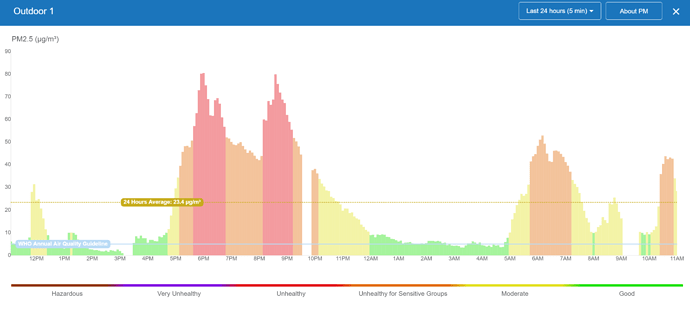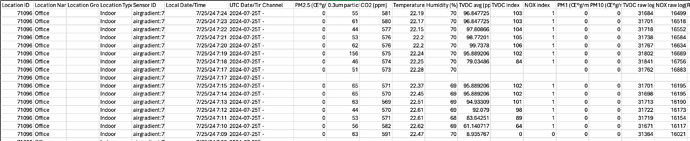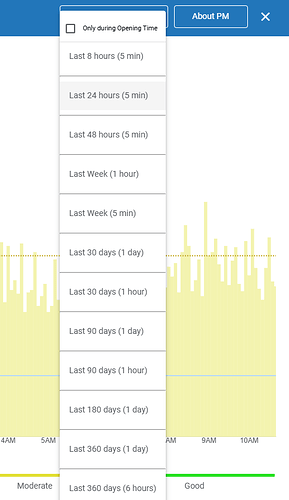Hello,
I’ve been using three AG Monitors (I-9PSL, O-1PST and O-1PPT), which’ve worked great overall. However, I am now in the Philippines, and there are internet/power cuts every day. I’ve found that I can’t even get my three monitors to stay connected to the dashboard for 24 hours, and it’s very frustrating.
For example, there was a blackout last night for around 10 minutes, after which the monitors came back on. However, the router took a few more minutes to reboot, meaning that my monitors had no network to connect to for a few minutes. During this time of no internet, they rebooted, but I guess they were in offline mode. They will not reconnect until I manually restart them (unplug and plug in) when the WiFi is back online. The issue seems to be the same if the internet drops for more than a few minutes, and the monitors won’t reconnect until I manually restart them.
Could there be a way (or at least an option on the dashboard) to check WiFi again every set interval (five minutes, ten minutes, etc) so the monitors can reconnect without my input? I understand the readings during this period will be lost; I just want the monitors to automatically reconnect as I can’t even keep them reporting to the dashboard for more than a full day here, and I’m sure other people with similar situations will encounter the same issue.
I’m not sure how PurpleAir does it, but the couple of monitors I have from them consistently reconnect and don’t require any input from me.
I’ve checked the dashboard, but I can’t see an option. If I’m missing something super obvious, please let me know!
All monitors were manually updated to 3.1.1, and I don’t know if they can automatically update OTA to 3.1.3 (which mentions ’ Removed server and WiFi errors in offline mode’) as I can’t find a way to check the version they’re running.