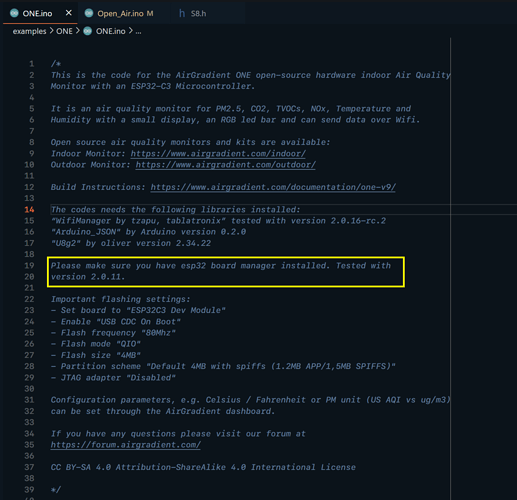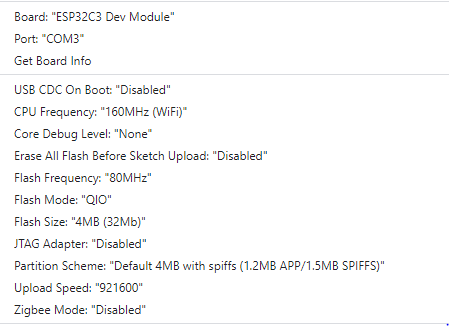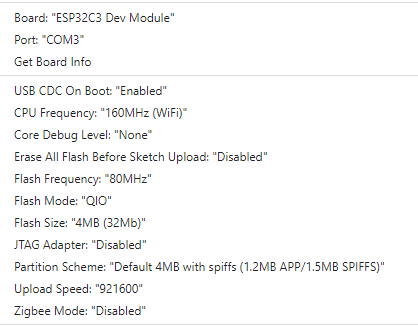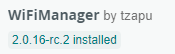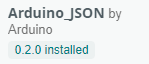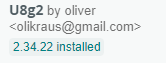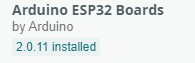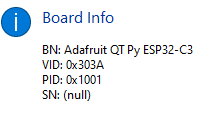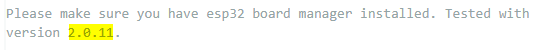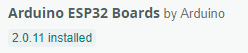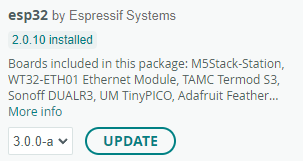I get an error when trying to compile the “ONE.ino” on my V9 module. the error is
/opt2/leoaloha/sketchbook/ONE.ino/ONE.ino.ino: In member function ‘bool AgMqtt::begin(String)’:
/opt2/leoaloha/sketchbook/ONE.ino/ONE.ino.ino:564:5: error: ‘esp_mqtt_client_config_t’ has no non-static data member named ‘uri’
564 | };
| ^
exit status 1
Compilation error: ‘esp_mqtt_client_config_t’ has no non-static data member named ‘uri’
Any help would be appreciated