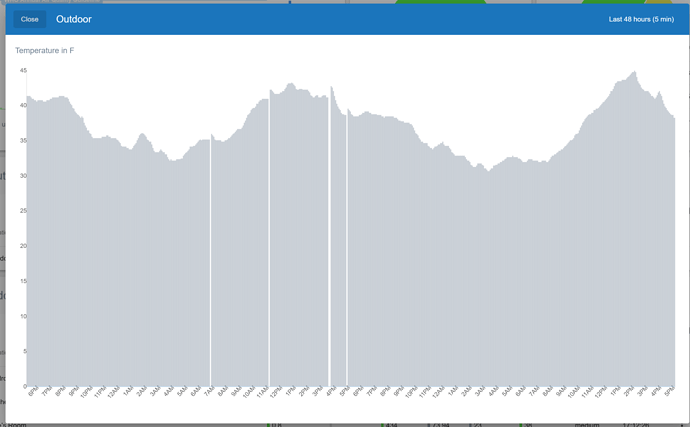Hi, I’m getting an issue where my airgradient one isn’t consistently recording its data to the dashboard. It has been consistently connected to my wifi, but I keep getting alerts saying that it’s offline. I did happen across stats from my router that indicate a large amount of HTTP 400 errors from the API call from the airgradient. I’m not sure if that has anything to do with the reporting gaps.
Any suggestions as to how to investigate further would be greatly appreciated.
Since I’m only allowed to attach one image, I posted everything to imgur https://imgur.com/a/QEN4X9j