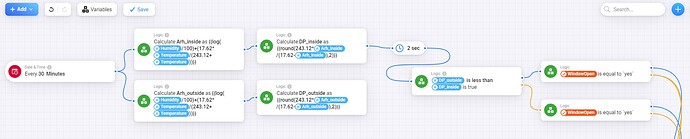Would it be possible to display the dew point somewhere? Perhaps a toggle to switch between relative humidity and calculated dew point? Or replace the reduction percentage?
Interesting idea. Can you give a bit of background information why you would like to have that feature?
I find dew point to be a little better of an indicator of what the air outside is going to feel like than the temperature/relative humidity combination. For example I know a dew point of about 73F is going to feel oppressive regardless of the air temperature.
Thank you for the idea with dew point.
You might find it useful monitor the heat index on our dashboard as well. Heat index is a measurement of how hot the air feels and how uncomfortable people are likely to be based on it.
Is that the ‘heat’ value in the display options? That’s very helpful if so. Dew point would still be a nice to have but if we already have the heat index as an option I’m satisfied with that.
Yes. That’s the Heat value that you can see on the dashboard.
I’d like to add to this discussion about the use of ‘dew point’.
This is a (German) YouTube video about using an Arduino to calculate dew points from temperature and humidity values. Based on these dew points a ventilation fan automatically turns on or off to decrease the indoor humidity.
If you don’t take dew points into account but just turn on the ventilation based on humidity values, you could actually increase indoor humidity instead of decrease it.
So in short: the dew point would be a very quick and handy way to know when it makes sense to open the windows or turn on the ventilation. Just humidity values are useless for this purpose.
Below follows an AI-made summary of the German video:
- The most common mistake when ventilating is misjudging the humidity, which can lead to unwanted moisture buildup.
- The dew point sensor measures indoor and outdoor temperature and humidity to determine the optimal time to ventilate and avoid condensation.
- Warm air can hold much more moisture than cold air, so cooling warm indoor air can cause the moisture to condense on cold surfaces.
- Calculating the dew point requires measuring temperature and humidity, then using a lookup table or formula to determine the dew point.
- The DIY dew point ventilation controller uses an Arduino, temperature/humidity sensors, a display, and a relay to automatically control a fan based on the dew point difference between inside and outside.
- The code allows customizing settings like the minimum dew point difference to trigger the fan, and minimum indoor/outdoor temperatures to avoid ventilating with very cold air.
- Building the project requires an Arduino, sensors, display, relay, and wiring, with some basic programming to get it set up.
- Calibrating the temperature and humidity sensors is important to ensure accurate dew point calculations.
- The project can be expanded with data logging to a memory card or integration with a smart home system.
- The video provides a basic version, but more detailed instructions and additional features are available in related articles and updates.
This is why I would like a dew point feature. I live in a humid climate and knowing dew point would let me know when I should open and close windows to ventilate.
My solution was to build the calculation into a ‘flow’ in my Homey. The Homey can then send me notifications, blink the lights, etc etc.
Pretty cool, thanks for sharing.
Was just going to add that dew point display would be super useful. I use it to understand if moisture is too high to avoid mould growing (keep the dew point temperature below outside temp and you will never have a problem).
I was playing with Tasmota for some simple air sensors and they always show the dew point on the dashboard (calculated), so it would be great if Air Gradient could do something similar (even if not on the OLED, and even if not on the dashboard, I could poll it on the HTTP endpoint - or something!
Thanks!!